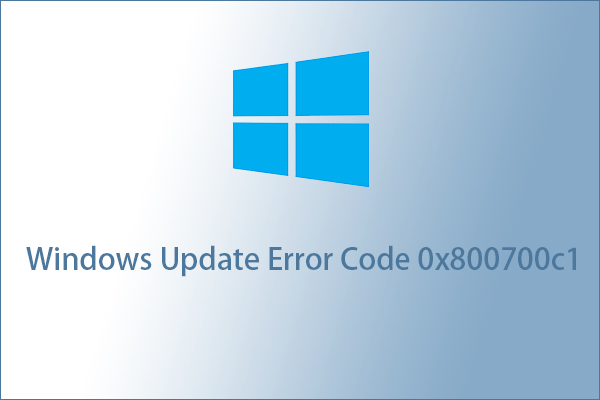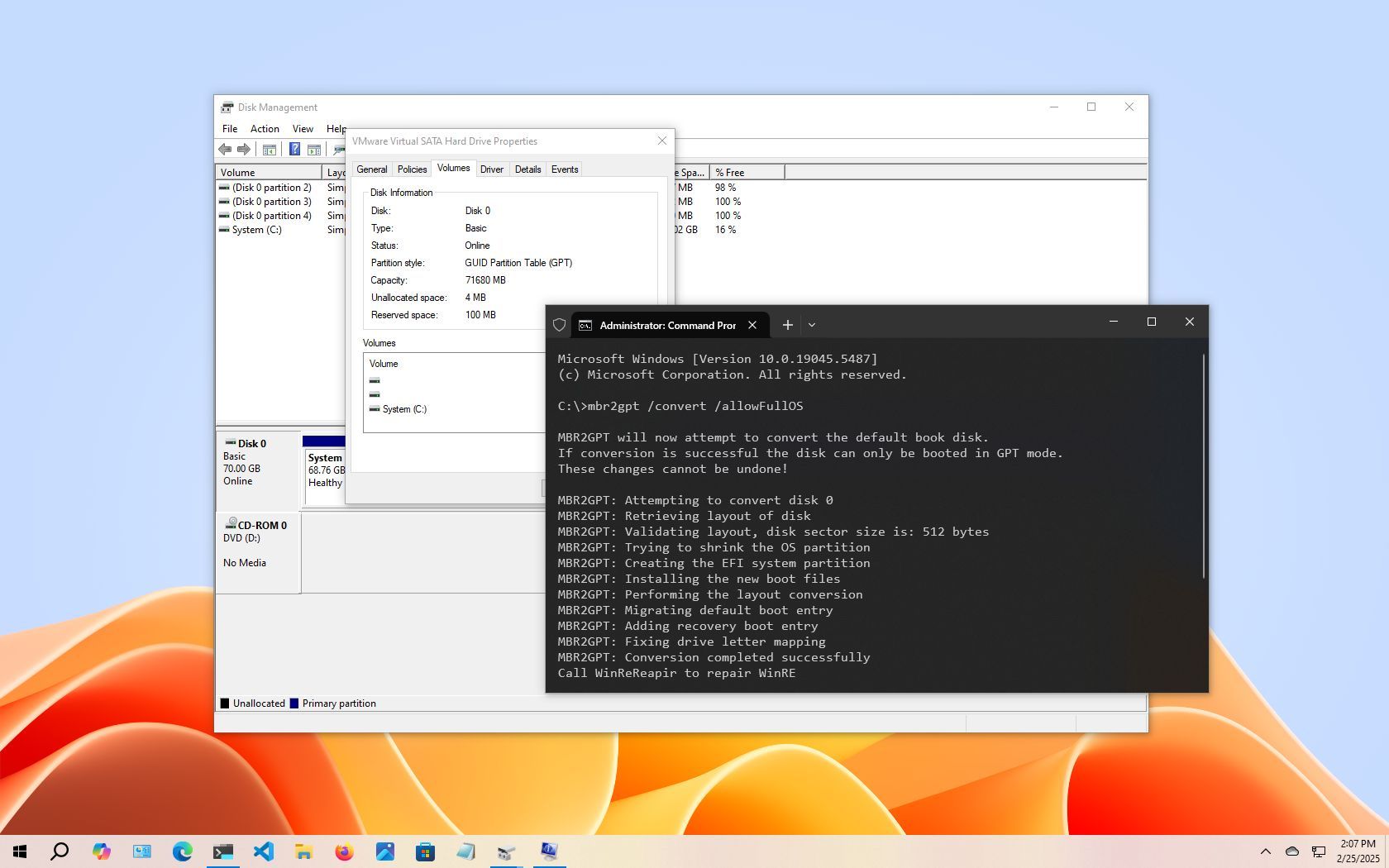Daube
SOH-CM-2025
While I'm not impacted in any ways (and my Windows10 is more than 5 years old already without a reinstall, if I'm not mistaken), I do see the kind of problem described here more and more when I read the various FS forums here and there.
Sometimes it's the sim that cannot reach the main menu.
Sometimes, like recently when I tried to help a fellow simmer who wanted to switch from FSX to MSFS, the sim wouldn't even LAUNCH ! Like, on Steam, you press "Play", and nothing happens.
There seem to be an unidentified root cause deep within Windows 10 AND windows 11.
It seems not to matter whether you're using the Steam or the MS-Store version of MSFS.
At some point, *something* happens and prevents MSFS to run or launch.
And nobody knows what it is. Nobody knows how to solve (reinstall Windows is not a solution, it's the failure itself).
And MS doesn't tell fertilizer about it.
This is very frustrating, to say the least.
Sometimes it's the sim that cannot reach the main menu.
Sometimes, like recently when I tried to help a fellow simmer who wanted to switch from FSX to MSFS, the sim wouldn't even LAUNCH ! Like, on Steam, you press "Play", and nothing happens.
There seem to be an unidentified root cause deep within Windows 10 AND windows 11.
It seems not to matter whether you're using the Steam or the MS-Store version of MSFS.
At some point, *something* happens and prevents MSFS to run or launch.
And nobody knows what it is. Nobody knows how to solve (reinstall Windows is not a solution, it's the failure itself).
And MS doesn't tell fertilizer about it.
This is very frustrating, to say the least.