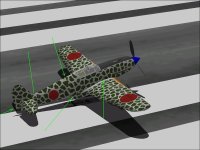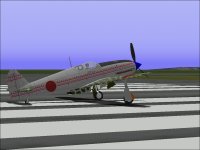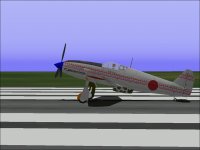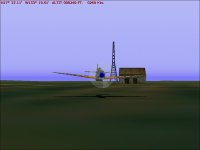aleatorylamp
Charter Member
Hello Ivan,
From your comment on the Fw200 Condor thread, whose content has recently largely also been propellers, I´m glad that you have managed to get a reasonably good working propeller for your Ki-61.
Although the Ki-61 is on a different power level compared to the "Stock Griffon-Powered" Spitfire - i.e. the greatly souped-up Merlin (stock plane performances cheating again, are they?)..., at least this so-to-speak "bench test" proved that the propeller behaved very bravely, and seems to have achieved quite a congratulatable result - at least for now!
Cheers,
Aleatorylamp
From your comment on the Fw200 Condor thread, whose content has recently largely also been propellers, I´m glad that you have managed to get a reasonably good working propeller for your Ki-61.
Although the Ki-61 is on a different power level compared to the "Stock Griffon-Powered" Spitfire - i.e. the greatly souped-up Merlin (stock plane performances cheating again, are they?)..., at least this so-to-speak "bench test" proved that the propeller behaved very bravely, and seems to have achieved quite a congratulatable result - at least for now!
Cheers,
Aleatorylamp