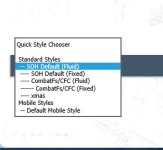-
There seems to be an uptick in Political comments in recent months. Those of us who are long time members of the site know that Political and Religious content has been banned for years. Nothing has changed. Please leave all political and religious comments out of the forums.
If you recently joined the forums you were not presented with this restriction in the terms of service. This was due to a conversion error when we went from vBulletin to Xenforo. We have updated our terms of service to reflect these corrections.
Please note any post refering to a politician will be considered political even if it is intended to be humor. Our experience is these topics have a way of dividing the forums and causing deep resentment among members. It is a poison to the community. We appreciate compliance with the rules.
The Staff of SOH
You should upgrade or use an alternative browser.
Forum banner
- Thread starter Dimus
- Start date
You're running Chrome. Hit Ctrl+Shift+Delete, check all the boxes, and select "the beginning of time" in the dropdown, then hit the "Clear browsing data" button. If you have a lot stored up, it may take some time.
DaveB
Charter Member
 I'd delete my browser history but am sure there are a few sites I'd not be able to get back into without a rash of 'forgotten password' emails.
I'd delete my browser history but am sure there are a few sites I'd not be able to get back into without a rash of 'forgotten password' emails.ATB
DaveB
I'd delete my browser history but am sure there are a few sites I'd not be able to get back into without a rash of 'forgotten password' emails.
Isn't that the truth!

Seriously, I don't even see that the Christmas banner is available on the site. The only choices I have are the regular one and a mobile one. There isn't a choice for Xmas.
If you are truly interested in pursuing this mystery, load Firefox and see if it still sees the yuletide banner. If not, then something is corrupted in your browser.
There are worse things to be stuck with, I guess...
Good luck.
Dimus
SOH-CM-2025
I also out of curiosity asked a colleague who has never been to this site to dial sim-outhouse.com and lo and behold, Santa was there. I'm sure that even firefox would be the same. Could it be something to do with our ISP and cache stored on their side?
Indeed, there are much worse things to be stuck with, it's just odd.
It would have to be if someone that's never been to the site is getting the same thing.Could it be something to do with our ISP and cache stored on their side?
Have you tried from home, or some other computer not connected to your workplace network?