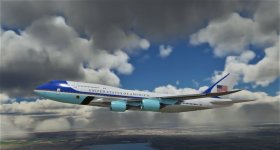Can someone tell me how they installed the Sydney Bridge and Tower? My MSFS is on the D: drive, where it was pointed during installation, and consists of the main folder and then two others inside: Community and Store. That's it. The installation instructions say to go to %localappdata%, then go to Packages\Microsoft.FlightSimulator_RANDOMLETTERS\LocalCache\Packages\ and place "aw-airport-ensd-anda" into the Community folder (these are on the C: drive here). For me, there's no Community folder in that location, much less a /community/addon_folder/addon_files.
Created these addon folders in both the D: and C: locations, and no luck.
And what's the "aw-airport-ensd-anda" that's mentioned?
Hope you can help!
Do a search on "Community". It's where you installed the 100 gigs of download for MS2020.