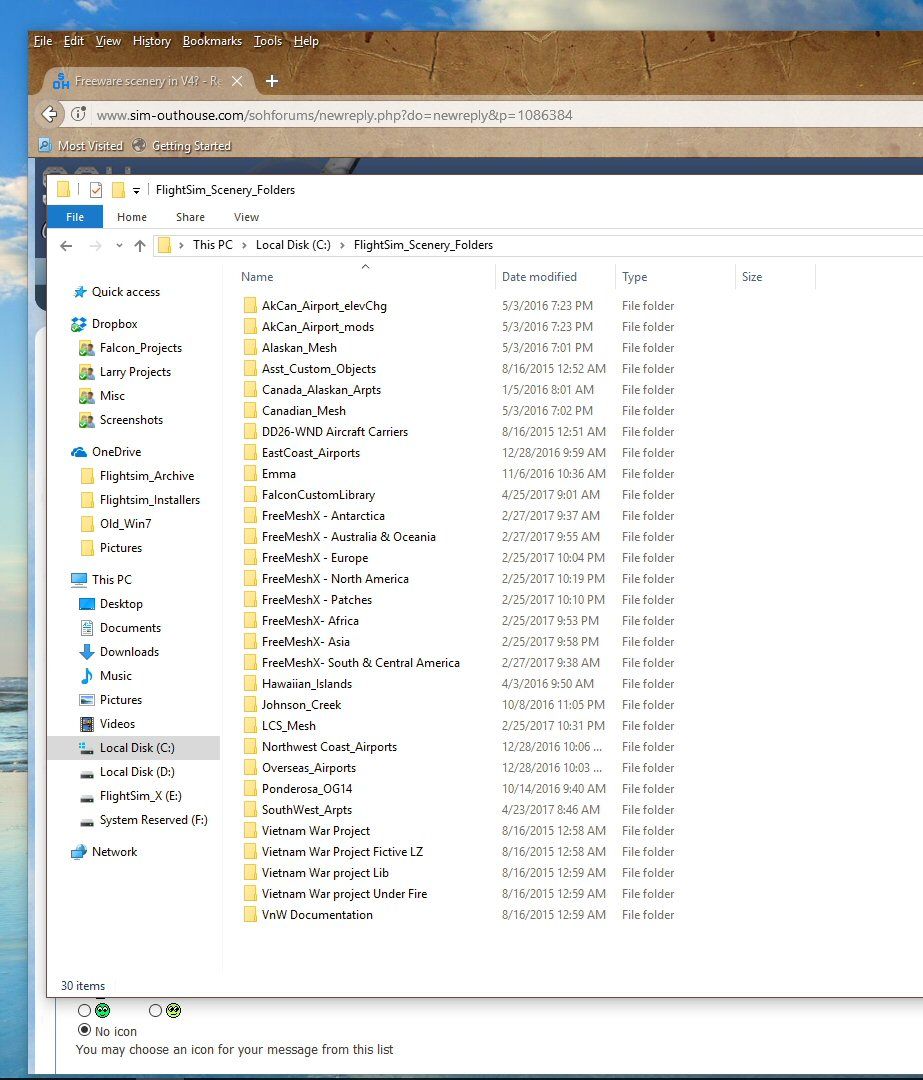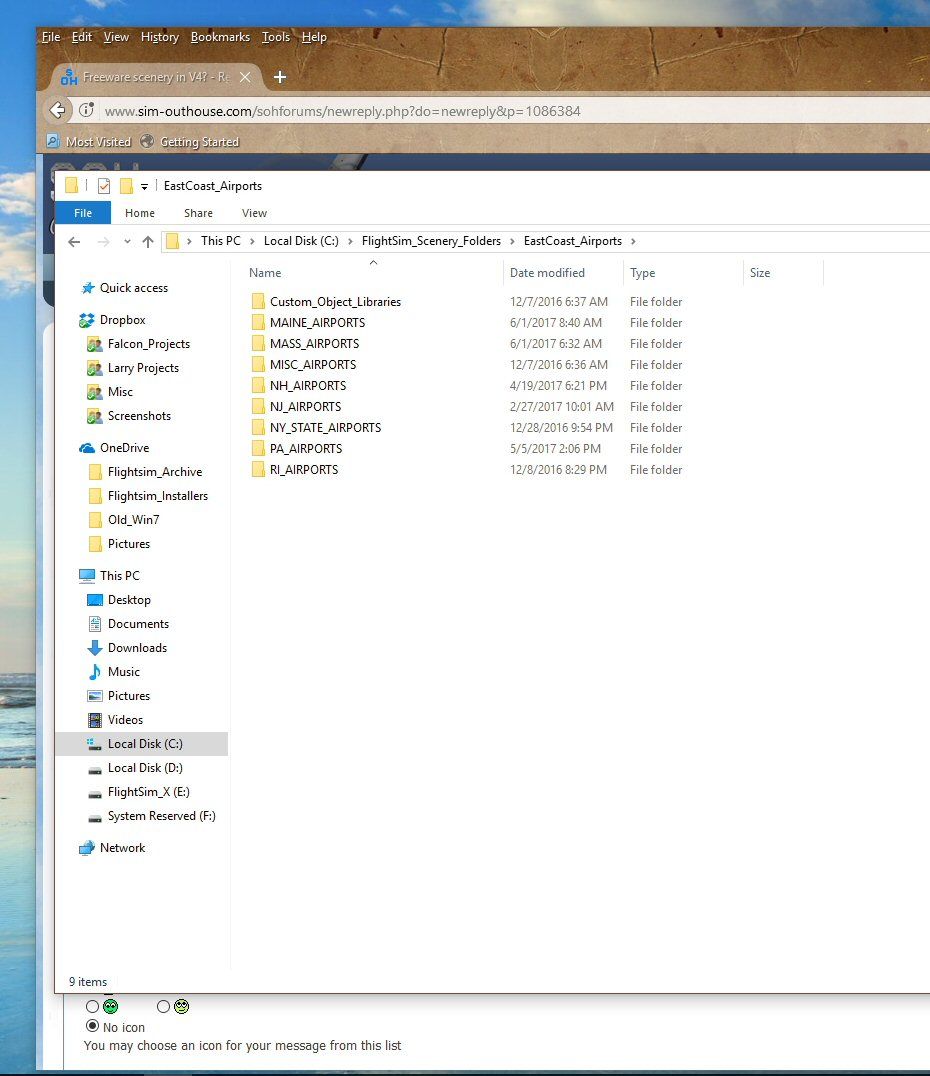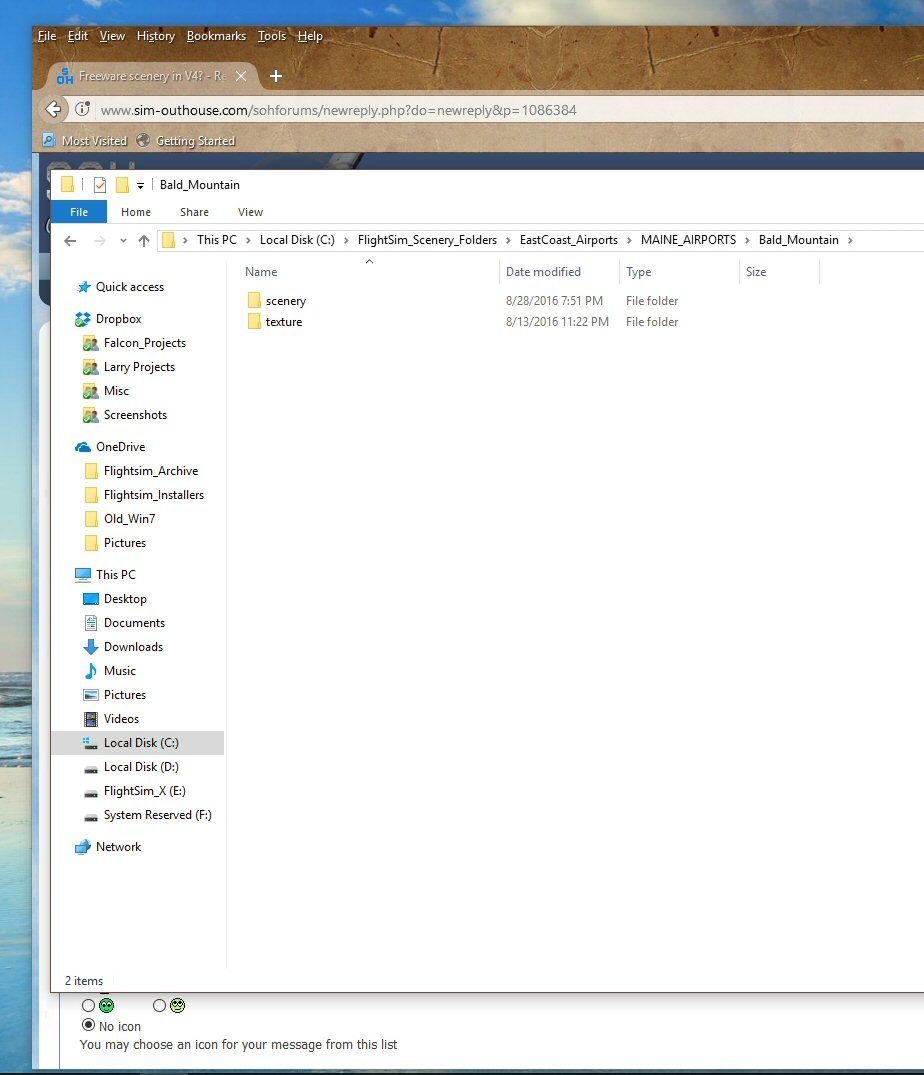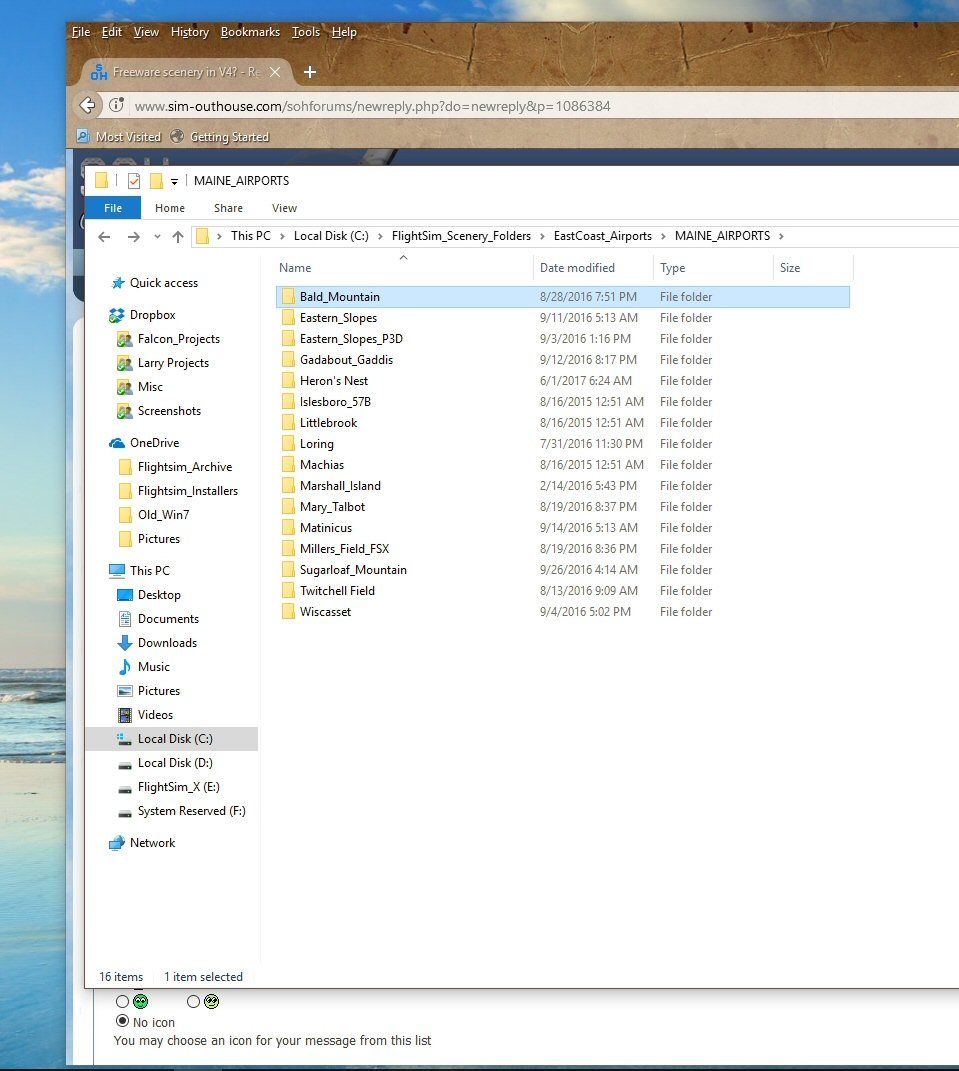Thanks Falcon. That might definitely be the issue as Cecil was compiled for FS9, and NavyChief recompiled it for FSX. I have ran in to other issues too trying to get other airports working where taxiways aren't displaying and such. Might very well be the same problem. I did create an Addon Scenery folder like you suggested, but still the same thing occurred. I may just need to do what I've never done before and get down in the weeks and learn some scenery stuff for once.
Dimus is correct in referring you to the ADE Program. The missing taxiways can be easily corrected using that program.
As for Scenery, there are two ways to handle them and it has been the same since FS9:
1) Use the Addon Scenery system: Set up a texture folder and a scenery folder inside then dump every bgl file into the "scenery" folder and every bmp/dds and agn file into the texture folder, then go into the Scenery Library in the Sim and make sure that the "Addon Scenery" folder is active. Simple. . .however not a very good way to do scenery now a days as everything is globbed into two folders and you have no control over the individual sceneries.
2) Setup a Scenery Library outside of the Sim. Mine is called "Flightsim Scenery Folder", a screenie is shown below. Everything related to any scenery I own is placed there (with the exception of payware which I allow to install where the installer is set to install).
Inside each folder (For Regions/States) are the individual areas folders:
Inside the "Maine" folder for instance are all the custom sceneries I've done for the State.
. . . .and inside each airport folder is it's respective "scenery" and "texture" folder.
While my way looks too elaborate, it works for me because it all comes down to the basic idea for maintaining control of airport scenery. Keep Airport Scenery individualized, in the Scenery Library browse to that folder and activate it in the library. "If" you have Orbx installed make your addon scenery airport sit above Orbx. in FTXCentral you can set an "Insertion Point" for addon scenery so that Orbx doesn't move it's scenery back to the top every time you do an update or Migration.
I hope this helps and doesn't confuse you more, but there's no reason your scenery shouldn't work easily every time if you follow the basic setup. Custom buildings that do not show. . .only one reason I can think of if they're no visible and that is that they aren't compiled correctly.