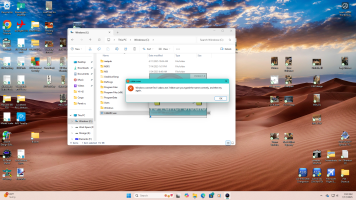I'm slowly getting back into Flight Simming with a fresh install of FSX SE and trying to get my old tweaking tools back to working from backups. I've managed to get FS Panel Studio (pay version not the demo) back going and when starting, I keep getting a "can not locate cabarc file" error message. I've got the file in the folder with FSPS, but I guess it needs to go somewhere else.
Any help?
Thanks in advance
Willy
Any help?
Thanks in advance
Willy