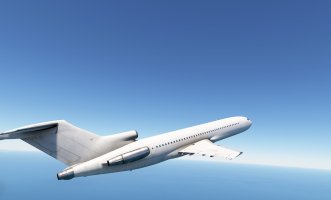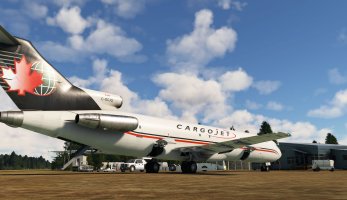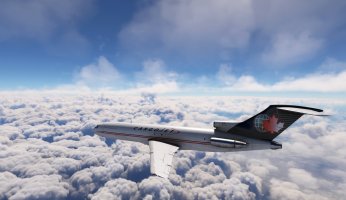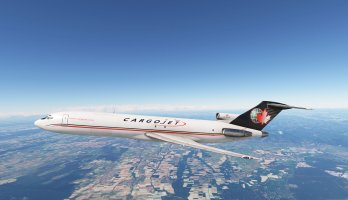-
There seems to be an uptick in Political comments in recent months. Those of us who are long time members of the site know that Political and Religious content has been banned for years. Nothing has changed. Please leave all political and religious comments out of the forums.
If you recently joined the forums you were not presented with this restriction in the terms of service. This was due to a conversion error when we went from vBulletin to Xenforo. We have updated our terms of service to reflect these corrections.
Please note any post refering to a politician will be considered political even if it is intended to be humor. Our experience is these topics have a way of dividing the forums and causing deep resentment among members. It is a poison to the community. We appreciate compliance with the rules.
The Staff of SOH
You should upgrade or use an alternative browser.
FSS 727 Freighter Released!
- Thread starter keithb77
- Start date
Bushpounder
SOH-CM-2024
Looking forward to some TWA (Twin Globes) and some Eastern repaints. 50 years ago, one couldn't spit in the air in South Florida without hitting an EAL, National, North East 727s. Repaints for them as well! I did a quick flight from EWR to ISP. Still getting used to the decent. Got too high and then raced to get down. There will be a do-over on that one. Working up an airspeed cheat-sheet. Nice work, Thomas!!My painted window texture-set for repainters is available. You can use these textures as a base for further Passenger B727-200 repaints without asking for permission.
View attachment 154673
View attachment 154674
Have fun
Thomas
Don BP
What a smart solutionpainted window texture-set
TiAr
Charter Member
Anyway, did a Lufthansa passenger repaint. D-ABKT was the only one wearing modern Lufthansa livery of 1990.



MSFS B727 D-ABKT Lufthansa | 1990
Have fun!
Thomas

Three Holer Part 2 - Type Rating
blanston12
SOH-CM-2025
I wish I could have been more patient, eventually it will show up in Marketplace.
blanston12
SOH-CM-2025
Hi Denny, its not so much the memory or disk usage, its how many places do I have to check to make sure my setup is up to date. I have tried to not get any payware from a site that does not have an updater, a rule I have only broken once. Now I have yet one more to check.FYI, the Aerosoft client doesn’t run in the background. All it’s doing when you’re not using it is taking up about as much space an an 8K livery…
CG_1976
Ret. US Coastie/RCAF
Yes so it is , i buy it on Just Flight , but got directed to Aerosoft .... so best option is to go to Aerosoft directly ~I just got this the other day. I had been waiting for it to show up in either Marketplace or ORBX, but it had not. I do have a few purchases from SimMarket but purposely did not want to get it from the Aerosoft store as I don't want yet another installer client running on my machine. So after the last Marketplace update where the 727 did not show up I finally purchased it from SimMarket. To my horror I discovered that what they gave me was just a license and I had to install the Aerosoft Client on my machine to actually get it.
I wish I could have been more patient, eventually it will show up in Marketplace.
Tim-HH
SOH-CM-2023
Yes so it is , i buy it on Just Flight , but got directed to Aerosoft .... so best option is to go to Aerosoft directly ~
You can activate the 727 with your serial from Aerosoft at Contrail. Then you don't need Aerosoft One, just the Contrail app.
Or just buy from contrail in first place, where it was also cheapest...You can activate the 727 with your serial from Aerosoft at Contrail. Then you don't need Aerosoft One, just the Contrail app.
Attachments
blanston12
SOH-CM-2025
Edit: I just tried it without using the auto throttle, the engine stopped responding to controls on this flight also. It did so during decent, I at least managed to land but I am sure the regulators are going to be grilling me on my unsafe landing.
DennyA
SOH-CM-2023
I don't have it to test, as I'm waiting for a passenger version either from FSS or SWS, but I did see in the topic on the official MSFS forum that some people found that if they just chose the "restart flight" option after initially loading, the problems with the AP, etc. stopped happening. Guessing something doesn't get initialized properly on load but does on a reload?I have been using this AC quite a bit recently but have had a few problems flying it. First is the NAV mode on the autopilot does not work any more, it did for the first couple flights now no. Neither GPS tracking or GS tracking work, but that is a problem I can live with. Worse is that after cruising for a while using the auto throttle the engines stop responding to controls. You can turn the auto throttle off, you can see the throttle handles in the VC moving as you move the throttle on your controller back and forth, but the engine gauges and aircraft performance does not change. This engine problem makes landing quite hazardous. I may be putting this one hanger until its fixed.
Edit: I just tried it without using the auto throttle, the engine stopped responding to controls on this flight also. It did so during decent, I at least managed to land but I am sure the regulators are going to be grilling me on my unsafe landing.
blanston12
SOH-CM-2025
I am as shocked as anyone, but after a dozen flights with issues, I did the 'restart flight' trick right after loading the flight, and it worked, NAV and engines worked fine on at least the first flight I tried it on. Will try a few more.I don't have it to test, as I'm waiting for a passenger version either from FSS or SWS, but I did see in the topic on the official MSFS forum that some people found that if they just chose the "restart flight" option after initially loading, the problems with the AP, etc. stopped happening. Guessing something doesn't get initialized properly on load but does on a reload?