mfitch
Charter Member 2015
After a bit of experimentation I think I managed to get some improvement. The provided fsx.cfg was unusable. One of the options created flickering ground textures (off/on). Also I wanted the highest quality water which my machine can handle. By adding each option one at a time I found that only one of the changes was involved. In heavy scenery areas (e.g., UTX Alaska in Anchorage), I can still get about 15 fps reported by Fraps. Over water (carrier operations) I could get nearly 50 fps. This is pretty good considering I am using Nvidia 3D which requires not quite twice the processing for a fixed fps (15 fps reported is 30 fps in the eyes of the external fps limiter).

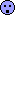 :ernae:
:ernae: