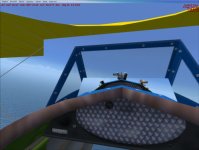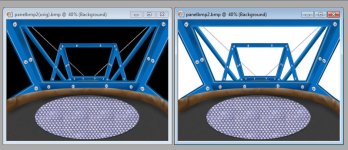Bookman1960
SOH-CM-2023
I'm hoping someone can help me with a simple problem...
I've been successfully converting planes from CFS2, FS2002 and FS2004 into FSX however, I've run into a number of examples where I have blacked out windows or worse, blacked out cockpit glass. I've replaced the textures but still have trouble. Such as...

Fleet 1929 - Front view

Fleet 1929 - Rear view

The trouble...
Can anyone help?
Many of the models I've converted work wonderfully in FSX -- just need to work on selecting FSX-compatibe gauges and tweaking a few things.
I appreciate any help.
KB
I've been successfully converting planes from CFS2, FS2002 and FS2004 into FSX however, I've run into a number of examples where I have blacked out windows or worse, blacked out cockpit glass. I've replaced the textures but still have trouble. Such as...

Fleet 1929 - Front view

Fleet 1929 - Rear view

The trouble...
Can anyone help?
Many of the models I've converted work wonderfully in FSX -- just need to work on selecting FSX-compatibe gauges and tweaking a few things.
I appreciate any help.
KB