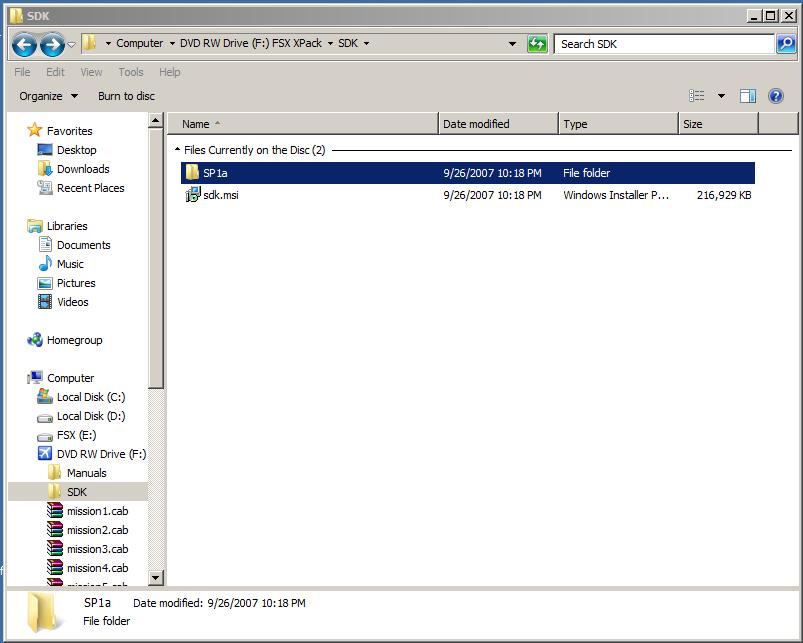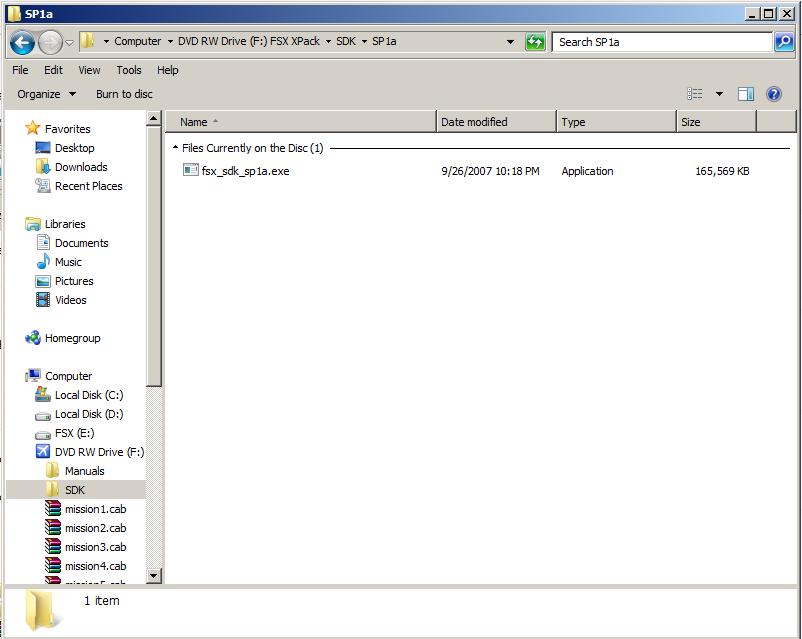TheOptimist
Banned
They've put men on the moon, explored the deepest of underwater caves, created inconceivably massive structures, and observed the tiniest building blocks of our creation.
I challenge ANY of those people to correctly install the FSD SDK.
Seriously, is this some kind of test to ensure that only mensa grand leaders can make alterations in FSX?
I need the SDK installed to use SBuilderX (that's right, isn't it?) and for the life of me I have no idea what I'm doing. I've searched online for tutorials but they all seem aimed at different installations of FSX etc, plus even those at the most basic level confuse me.
I have FSX gold edition, and just installed it all (deluxe and acceleration) in one big lump. No messing about.
Based on this site here: http://www.fsdeveloper.com/wiki/index.php?title=SDK_Installation_(FSX)
Do I just have to follow these instructions;
And non of the others? I can ignore the ones pertaining to SP1/2 and ignore the bit about the RTM (even though I do have deluxe, but acceleration as well)?
As far as I'm aware I've got the service packs installed, although I don't know for sure because like I said, installation just involved clicking 'yes' 10 times then letting it do its thing.
Thank you in advance. Hopefully soon I will be part of the exclusive club of those with working SDK's.
I challenge ANY of those people to correctly install the FSD SDK.
Seriously, is this some kind of test to ensure that only mensa grand leaders can make alterations in FSX?
I need the SDK installed to use SBuilderX (that's right, isn't it?) and for the life of me I have no idea what I'm doing. I've searched online for tutorials but they all seem aimed at different installations of FSX etc, plus even those at the most basic level confuse me.
I have FSX gold edition, and just installed it all (deluxe and acceleration) in one big lump. No messing about.
Based on this site here: http://www.fsdeveloper.com/wiki/index.php?title=SDK_Installation_(FSX)
Do I just have to follow these instructions;
FSX Acceleration Pack users
To install the SDK for FSX Acceleration Pack:
- Insert your Acceleration Pack DVD
- Open the folder called SDK
- First install the RTM SDK and SDK SP1A (see instructions above, SDK SP1A is included on the disk for your convenience)
- Install sdk.msi from your disk to install the SDK for the Acceleration Pack
And non of the others? I can ignore the ones pertaining to SP1/2 and ignore the bit about the RTM (even though I do have deluxe, but acceleration as well)?
As far as I'm aware I've got the service packs installed, although I don't know for sure because like I said, installation just involved clicking 'yes' 10 times then letting it do its thing.
Thank you in advance. Hopefully soon I will be part of the exclusive club of those with working SDK's.


 LOL
LOL