I edited the post with the code to disable the smilies. It was the : D (without the space) that was telling the forum to use the grinning emoji.Thank you.
Not sure if theface in lieu of the "D" is significant?
Removing ; is all you have to do??
T43
-
There seems to be an uptick in Political comments in recent months. Those of us who are long time members of the site know that Political and Religious content has been banned for years. Nothing has changed. Please leave all political and religious comments out of the forums.
If you recently joined the forums you were not presented with this restriction in the terms of service. This was due to a conversion error when we went from vBulletin to Xenforo. We have updated our terms of service to reflect these corrections.
Please note any post refering to a politician will be considered political even if it is intended to be humor. Our experience is these topics have a way of dividing the forums and causing deep resentment among members. It is a poison to the community. We appreciate compliance with the rules.
The Staff of SOH
You are using an out of date browser. It may not display this or other websites correctly.
You should upgrade or use an alternative browser.
You should upgrade or use an alternative browser.
GAS Stearman SOH Community Sale
- Thread starter Spad54
- Start date
banjoman1960
Charter Member
I edited the post with the code to disable the smilies. It was the : D (without the space) that was telling the forum to use the grinning emoji.
thank´s

Skyhawk18
Charter Member
you need texture
B75_COCKPIT_PARTS_ALBD.PNG
B75_COCKPIT_PARTS_ALBD.PNG.DDS
B75_COCKPIT_PARTS_COMP.PNG
B75_COCKPIT_PARTS_COMP.PNG.DDS
for this,and then it is ok,you see only a little from the parts,but get the same colour.
Tanks a lot banjoman1960

cavaricooper
SOH-CM-2023
Looking forward to the updated 333 Gunnar! TY!!
Skyhawk18
Charter Member
Looking forward to the updated 333 Gunnar! TY!!
333/LN-VAR is soon to be uploaded. I am going to keep the Fire Extinguisher placard on port side of cockpit (best result, although it is not present on the original aircraft).
Here's another local PT-17 Stearman (WIP)





Unfortunately, it appears that the SimMarket archive is incomplete (or the installer doesn't extract everything correctly). No textures or liveries.
I've just fired off an email to GAS:
I *think* it may be an incomplete archive, or the extractor is exiting too early. Looking at the folder in Community, there don't seem to be any textures, liveries etc. My guess is that maybe the archive is an *update* for an already installed aircraft.
I downloaded from all the SimMarket mirror sites (just in case just the one was hosting the incomplete archive) but they all have the same file:
GAS_Boeing_Stearman_MSFS_V1.2.exe
[328 MB (344,121,368 bytes) 336,057 Kb]
I've just fired off an email to GAS:
I *think* it may be an incomplete archive, or the extractor is exiting too early. Looking at the folder in Community, there don't seem to be any textures, liveries etc. My guess is that maybe the archive is an *update* for an already installed aircraft.
I downloaded from all the SimMarket mirror sites (just in case just the one was hosting the incomplete archive) but they all have the same file:
GAS_Boeing_Stearman_MSFS_V1.2.exe
[328 MB (344,121,368 bytes) 336,057 Kb]
Spad54
SOH-CM-2025
Unfortunately, it appears that the SimMarket archive is incomplete (or the installer doesn't extract everything correctly). No textures or liveries.
I've just fired off an email to GAS:
I *think* it may be an incomplete archive, or the extractor is exiting too early. Looking at the folder in Community, there don't seem to be any textures, liveries etc. My guess is that maybe the archive is an *update* for an already installed aircraft.
I downloaded from all the SimMarket mirror sites (just in case just the one was hosting the incomplete archive) but they all have the same file:
GAS_Boeing_Stearman_MSFS_V1.2.exe
[328 MB (344,121,368 bytes) 336,057 Kb]
Check your email and PM
Unfortunately, it appears that the SimMarket archive is incomplete (or the installer doesn't extract everything correctly). No textures or liveries.
I downloaded from all the SimMarket mirror sites (just in case just the one was hosting the incomplete archive) but they all have the same file:
GAS_Boeing_Stearman_MSFS_V1.2.exe
[328 MB (344,121,368 bytes) 336,057 Kb]
V1.2 is the update & installs over original file.
Need to find you the original file.
Aircraft is such that it is worth persevering

T43
I got a quick response from support at GAS (many thanks!!) - recommending that I point the EXE to a temporary location (then copying over)rather than directly into my MSFS Community folder.
That worked fine - and I could see all the folders and files ... yay!! What a beauty!

For some reason, installing directly into my Community folder did not work - probably because of the usual protection/encryption that folder has ... yet other installs of other aircraft have had no problems. I see the installer EXE also writes an uninstaller exe into the Community folder - could that be the problem?
I tried the installer again (to Community) with Defender disabled, but that didn't work either. I wonder what's peculiar about my system <??>.
Anyway - many thanks for the excellent support from GAS (and, of course, for the wonderful aircraft)!
That worked fine - and I could see all the folders and files ... yay!! What a beauty!

For some reason, installing directly into my Community folder did not work - probably because of the usual protection/encryption that folder has ... yet other installs of other aircraft have had no problems. I see the installer EXE also writes an uninstaller exe into the Community folder - could that be the problem?
I tried the installer again (to Community) with Defender disabled, but that didn't work either. I wonder what's peculiar about my system <??>.
Anyway - many thanks for the excellent support from GAS (and, of course, for the wonderful aircraft)!
Last edited:
Where is your Community folder?
If you let MSFS install to the default location then you don't have full access rights to the folders and can get these problems...
I let MSFS/MS Store version install to the default location many moons ago (when it first came out). However - I did point it at a separate/dedicated HD - not on my system/C drive. The whole install procedure was a nightmare - XBox this and XBox that ... you name it ... so I thought it best to let it do it's thing. It was early days then - and there simply wasn't the info around in the forums as to how to do it differently.
So ... I'm stuck with that insanely long filepath (we all know the one) ... with all the protection problems that come with it. It's way too late to undo all that and - anyway - I have a fair few addons that insist on going into my Community folder on install and they all installed fine. For all my other addons, I use [the excellent] Addons Linker.
Last edited:
lagaffe
Members +
I let MSFS/MS Store version install to the default location many moons ago (when it first came out). However - I did point it at a separate/dedicated HD - not on my system/C drive. The whole install procedure was a nightmare - XBox this and XBox that ... you name it ... so I thought it best to let it do it's thing. It was early days then - and there simply wasn't the info around in the forums as to how to do it differently.
So ... I'm stuck with that insanely long filepath (we all know the one) ... with all the protection problems that come with it. It's way too late to undo all that and - anyway - I have a fair few addons that insist on going into my Community folder on install and they all installed fine. For all my other addons, I use [the excellent] Addons Linker.
So ... I'm stuck with that insanely long filepath (we all know the one) ... with all the protection problems that come with it. It's way too late to undo all that and - anyway - I have a fair few addons that insist on going into my Community folder on install and they all installed fine. For all my other addons, I use [the excellent] Addons Linker.[/QUOTE]
if you Path installtion of MSFS isn't OK, you have always the possibility to move the MSFS and Community folders using Microsoft Applications program.
Just make a right clik on "Microsoft Flight Simulator" icon and you obtain 2 buttons: Move and Uninstall.
If you clik on Move, you have to find a disk with enought place to store you MSFS installation (Official\Onestore + Community)
jankees
SOH-CM-2025
I have a question:
 VH-DNN (0009) by JanKees Blom, on Flickr
VH-DNN (0009) by JanKees Blom, on Flickr
see that bar or whatever it is on top of the wing? The white on red and vice-versa? Those colors are mirrored from the top of the wing. Would there be a way of undoing that? Either not mirroring the textures, of by giving it a separate texture? Now it always looks odd if you have any colors on top of the wing.
Similar here:
 XAF (0007) by JanKees Blom, on Flickr
XAF (0007) by JanKees Blom, on Flickr
 VH-DNN (0009) by JanKees Blom, on Flickr
VH-DNN (0009) by JanKees Blom, on Flickrsee that bar or whatever it is on top of the wing? The white on red and vice-versa? Those colors are mirrored from the top of the wing. Would there be a way of undoing that? Either not mirroring the textures, of by giving it a separate texture? Now it always looks odd if you have any colors on top of the wing.
Similar here:
 XAF (0007) by JanKees Blom, on Flickr
XAF (0007) by JanKees Blom, on FlickrStearman appropriate pilots-
I noticed in my Community Folder a file called "GAS Pilots", [or something like that] & wondered if they could be inserted into the Stearman?
I currently have 2 female pony tail pilots from somewhere, [can't remember where I can change that].
Thanks
T43
I noticed in my Community Folder a file called "GAS Pilots", [or something like that] & wondered if they could be inserted into the Stearman?
I currently have 2 female pony tail pilots from somewhere, [can't remember where I can change that].
Thanks
T43
lagaffe
Members +
Stearman appropriate pilots-
I noticed in my Community Folder a file called "GAS Pilots", [or something like that] & wondered if they could be inserted into the Stearman?
I currently have 2 female pony tail pilots from somewhere, [can't remember where I can change that].
Thanks
T43
Have you read the "GAS Boeing Stearman POH" file which is copied on your desktop?
All instructions to use theses 2 pilots are in this documentation, so if I can give you one piece of advice is to read it carefully

Stearman appropriate pilots-
I noticed in my Community Folder a file called "GAS Pilots", [or something like that] & wondered if they could be inserted into the Stearman?
I currently have 2 female pony tail pilots from somewhere, [can't remember where I can change that].
Thanks
T43
Depends on how the model was developed. Like f.i. with Anthony's Tiger Moth the pilot figures are part of the aircraft model, no way to have other pilot figures fly it. Luckily Anthony went the extra mile to have his gorgeous Tiggie flown by the correct type of pilot figures. As did GAS with its likewise gorgeous Stearman only this time we *do* get to choose between the pilot avatars you have in your mess. Just give a shout and see who comes forward. ;-)
Yes, you have a 'gas-vintage-pilots' folder in your Com folder, thats because you bought the Stearman. They come with it. Just go to 'General Options/Misc' and click the arrows in between Pilot Avatar and Co-Pilot Avatar until you see your Stearman pilot and pilotesse turn up. Click Apply & Save and you're good to go.
lagaffe
Members +
@Jankees,
The mapping of this bar was difficult to place.
I could have moved it outside the wing area on a part of the texture that is white but many textures use oblique lines and these lines cross that part of the wing.
By mapping in this way, it makes it easier to have continuities in the oblique lines drawn.
What I don’t understand is that in your repaint a white area appears where there should be only red?
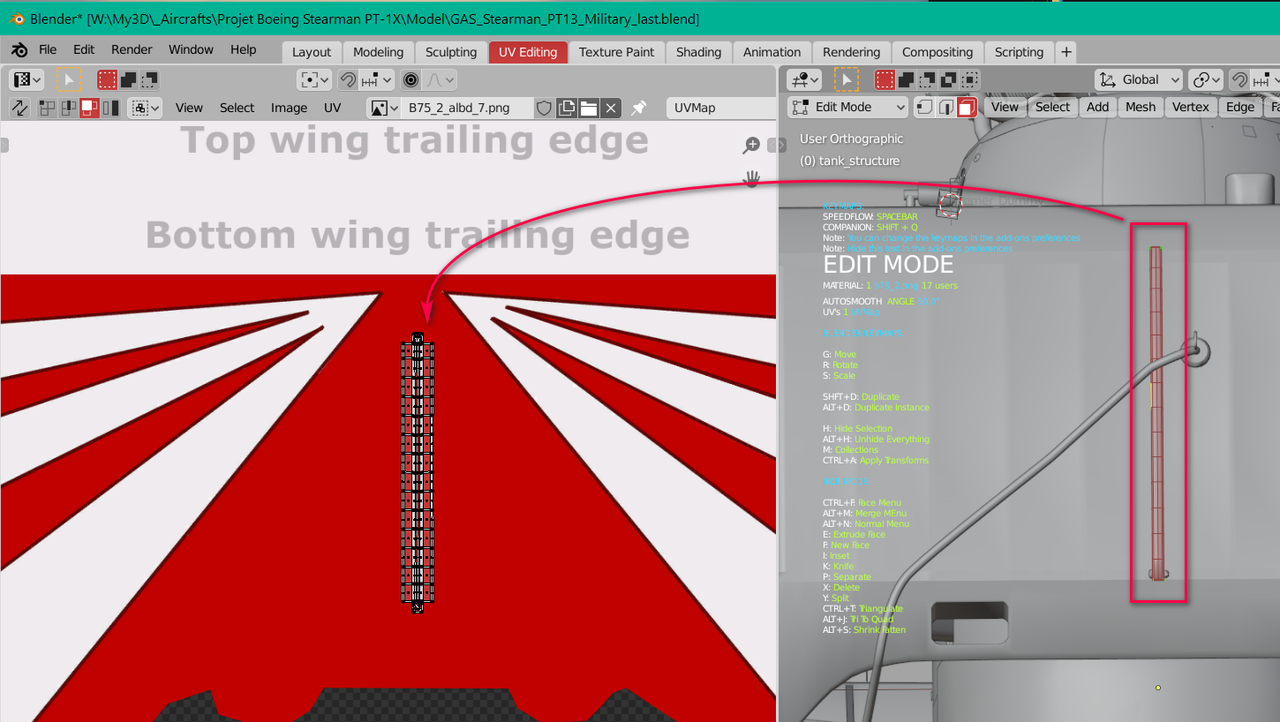
@Jarvis,
Thanks for your reply, I think you’re being too kind.
As I wrote, there was documentation that was written, it was then proofread, verified and corrected as the addon developed. We could have spent that time on something else but we preferred to explain as much as possible to users..
These Boeing were presented on 5 forums, and for 15 days we are trying to answer all the questions, to make corrections if necessary and to deliver them as quickly as possible.
IMO, the least the user can do is read these documents before launching MSFS
The mapping of this bar was difficult to place.
I could have moved it outside the wing area on a part of the texture that is white but many textures use oblique lines and these lines cross that part of the wing.
By mapping in this way, it makes it easier to have continuities in the oblique lines drawn.
What I don’t understand is that in your repaint a white area appears where there should be only red?
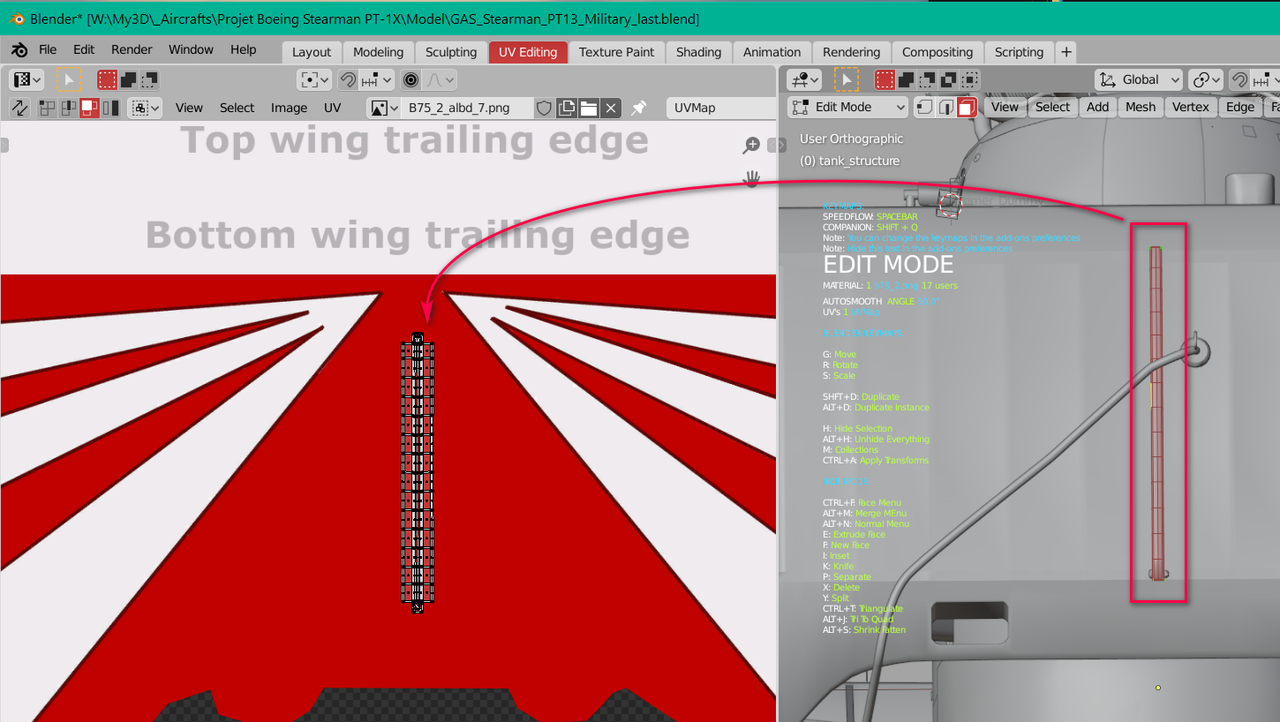
@Jarvis,
Thanks for your reply, I think you’re being too kind.
As I wrote, there was documentation that was written, it was then proofread, verified and corrected as the addon developed. We could have spent that time on something else but we preferred to explain as much as possible to users..
These Boeing were presented on 5 forums, and for 15 days we are trying to answer all the questions, to make corrections if necessary and to deliver them as quickly as possible.
IMO, the least the user can do is read these documents before launching MSFS

Yes, you have a 'gas-vintage-pilots' folder in your Com folder, thats because you bought the Stearman. They come with it. Just go to 'General Options/Misc' and click the arrows in between Pilot Avatar and Co-Pilot Avatar until you see your Stearman pilot and pilotesse turn up. Click Apply & Save and you're good to go.
Thanks for the pointers.
Although I have a 'gas-vintage-pilots' folder in my Community folder, the Vintage Pilots aren't, as yet, coming through in General Options/Misc/Avatars.
Well, I told a lie - I didn't scroll through far enough & they are there.
Time to take up Stamp Collecting.
T43
Well, I told a lie - I didn't scroll through far enough & they are there.
Time to take up Stamp Collecting.
Welcome to the club. I found my way in Bonsai cultivating.
