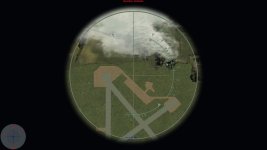You are using an out of date browser. It may not display this or other websites correctly.
You should upgrade or use an alternative browser.
You should upgrade or use an alternative browser.
German bomb sight?
- Thread starter mongoose
- Start date
michaelvader
Members +
German bomb sight
Good evening,
for the moment I have (for FS9) a german bomber at work,
which needs also a bomsight.
So I found different pictures
Mostly was used The Lotfernrohr Lotfe 7 in different versions
Perhaps the joined picture will help some one to make something
out of it
Yours
Papi
Good evening,
for the moment I have (for FS9) a german bomber at work,
which needs also a bomsight.
So I found different pictures
Mostly was used The Lotfernrohr Lotfe 7 in different versions
Perhaps the joined picture will help some one to make something
out of it
Yours
Papi
MajorMagee
SOH-CM-2022
CFS3 is really not set up to have a fully functional automatic bomb sight, but we could probably create something along the line of what was done for the Norden.
[url]http://pierrekosmidis.blogspot.com/2016/03/secrets-of-luftwaffe-lotfe-7b-bomb-sight.html?utm_source=feedburner&utm_medium=email&utm_campaign=Feed:+PierreKosmidis+(Pierre+Kosmidis+%CE%A0%CE%B9%CE%B5%CF%81+%CE%9A%CE%BF%CF%83%CE%BC%CE%AF%CE%B4%CE%B7%CF%82)[/URL]

http://www.derrierloisirs.fr/il2/4.13m/Guide_413_NOT_FINAL.pdf
[url]http://pierrekosmidis.blogspot.com/2016/03/secrets-of-luftwaffe-lotfe-7b-bomb-sight.html?utm_source=feedburner&utm_medium=email&utm_campaign=Feed:+PierreKosmidis+(Pierre+Kosmidis+%CE%A0%CE%B9%CE%B5%CF%81+%CE%9A%CE%BF%CF%83%CE%BC%CE%AF%CE%B4%CE%B7%CF%82)[/URL]

http://www.derrierloisirs.fr/il2/4.13m/Guide_413_NOT_FINAL.pdf
BorekS
Members +
ok, I took one shot from the PDF book and removed the landscape. it gave me a very good transparent image, see the result here:
http://www.sim-outhouse.com/sohforu...w-Jet-bomber?p=1146357&viewfull=1#post1146357
the only issue I am getting, is when I fill the cross and/or circle paint outside area with solid color (full black), the bombsight image egdes never fit the edge of game screen when fully unzoomed. there always lefts a space which I can see through. in another words, the image is ALWAYS smaller size then the game screen. I mean if I am creating own bombsight sets at my gmax airplane projects.
http://www.sim-outhouse.com/sohforu...w-Jet-bomber?p=1146357&viewfull=1#post1146357
the only issue I am getting, is when I fill the cross and/or circle paint outside area with solid color (full black), the bombsight image egdes never fit the edge of game screen when fully unzoomed. there always lefts a space which I can see through. in another words, the image is ALWAYS smaller size then the game screen. I mean if I am creating own bombsight sets at my gmax airplane projects.
BorekS
Members +
you can download it as a content of the Horten XVIIIb nuke bomber pack (32 MB file size), freshly released, more about here:
http://www.sim-outhouse.com/sohforu...w-Jet-bomber?p=1146409&viewfull=1#post1146409
notes: there are two bombsight dds files, designed to be for day and night missions, each is 17 MB file size, 4096x4096x resolution.
as to the bombsights I would have a small job for MajorMagee maybe - if the Horten current *Cockpit2.m3d material, which keeps the night cross paint, could be set as lighting or just to not recieve shadows.
http://www.sim-outhouse.com/sohforu...w-Jet-bomber?p=1146409&viewfull=1#post1146409
notes: there are two bombsight dds files, designed to be for day and night missions, each is 17 MB file size, 4096x4096x resolution.
as to the bombsights I would have a small job for MajorMagee maybe - if the Horten current *Cockpit2.m3d material, which keeps the night cross paint, could be set as lighting or just to not recieve shadows.
MajorMagee
SOH-CM-2022
I'll try to get a look at it this weekend.
mongoose
SOH-CM-2023
In the eto_do17z2_5k+cm (updated fs model) with name change to match m3d file; bombsigh.dds I will add to the He111's and Ju88's as well
Many thanks BorekS.
Now as for night time, I'm not sure how the same bomber would have both given existing m3d's, so I'll see what the Major comes up with.

Many thanks BorekS.
Now as for night time, I'm not sure how the same bomber would have both given existing m3d's, so I'll see what the Major comes up with.
Attachments
BorekS
Members +
Now as for night time, I'm not sure how the same bomber would have both given existing m3d's, so I'll see what the Major comes
At the Horten bomber just push the F7 key second time. Note: My DDS texture is mirrored because of opposite gmax object uv-mapping, for other airplanes you will need to flip it
mongoose
SOH-CM-2023
UK looked at the other ?night site. Also seems Ok in the daytim and at night with "L" on. If we can get a clight then it would be good for both with a slightly more intense colour.
nite site daytime

nite site no lights

nite site w lights

nite site daytime
nite site no lights
nite site w lights
Attachments
BorekS
Members +
I see! Such "L" solution is good enough, to be honest I even didnt knew CFS3 use working lights, didnt used this feature since FS2002 
I think gecko and Major tried a lot with CFS3 light effects and maybe Ankor shaders supports it even better.
As to the M3D where the bombsight textured object is defined, you can clone it as next Cockpit file and hexedit the texture name and eyepoint value there. Then just add next another bombsight view row into the airplane XDP file, with new relevant view value. This will give you bombsight texture view switching. For more see the Horten add-on.
I think gecko and Major tried a lot with CFS3 light effects and maybe Ankor shaders supports it even better.
As to the M3D where the bombsight textured object is defined, you can clone it as next Cockpit file and hexedit the texture name and eyepoint value there. Then just add next another bombsight view row into the airplane XDP file, with new relevant view value. This will give you bombsight texture view switching. For more see the Horten add-on.
mongoose
SOH-CM-2023
I see!
..................
As to the M3D where the bombsight textured object is defined, you can clone it as next Cocpit file and hexedit the texture name and eyepoint value. Then just add next bombsight view row at the airplane XDP file, with new relevant wiev value. This will give you bombsight view switching. For more see the Horten add-on.
A duplicate m3d is interesting but does another m3d call for it? I've changed bomb sights in a m3d file b4 but never sone anything about the eyepoint value which is a bit beyon my skill level. In any case is that needed?
BorekS
Members +
I did that way the second (night) bombsight related Cockpit file for the Horten, didnt used gmax for it. I am not at PC now to say the exact file names, but it was pretty easy.
Important is which editor you will use for the M3D content changes. I use Notepad++ editor, this one works well for such work.
Important is which editor you will use for the M3D content changes. I use Notepad++ editor, this one works well for such work.
BorekS
Members +
I would bet the popular Ankor shaders supports some kind of lit texture features, I mean the special postfix named texture usage as the +sr or +nm for specular reflection or normal/bump map effects. That could solve it.
Is the +clight such postfix? I would need some readme which one does what. Is such explanation available at each shader package? I didnt noticed that.
However not all CFS3 players use this shaders so it needs to set reasonable mesh material properitties.
Is the +clight such postfix? I would need some readme which one does what. Is such explanation available at each shader package? I didnt noticed that.
However not all CFS3 players use this shaders so it needs to set reasonable mesh material properitties.
MajorMagee
SOH-CM-2022
The base texture can be any color you like, so it can be black as you originally had. The +clight version is where you define the color of the light it will be giving off when you activate the cockpit light. The green is typically used to represent fluorescent paint when UV light is shining on it. A range of other colors and intensities are used for particular indicator lights being illuminated at night. I don't know what color the internal bomb sight reticle illumination light was, but feel free to use something different than green, like red, if it would be more accurate.