Weird problem here.......
......I have the SdC texs and etc installed on this rig for the ETO. I just put in Rhumbs water and coastlines and ran into something interesting.
First: I tried to remove the Sdc texs et al and the game says "can't be removed"! Now these are in external of the theater folders but within the CFS2 main folder and are installed through the library.
Second: So installed the Rhumb texs with the SdC installed. Regions "A,K,L,M,N,O" also installed.
Third: went for a Free Flight joyride around England amd in the area of N55*25.26 W4*51.92 I think I found Atlantis and the Bermuda triangle all in one.
I get some land texs and also some black squares of nothing. However shots into them show water splashes.
Fourth: tried jockeying around the position of the add-ons with neg results always the same.
Not sure but does Rhumbas have to have a virgin install to work? Can they be done with a external and added by the libraby.
How do I get the SdC out, to put Rhumbas in, when SdC, like a squatter (J/K!), refuses to vacate the premises!
BTW no problems in ANY of the other theaters just near those co-ords.
Any guidance\thoughts on this?

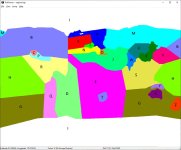
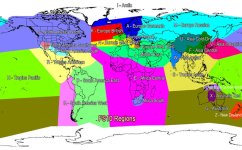


 I found the problem to be some missing\conflicting water texs in the World\tex. and Texture files
I found the problem to be some missing\conflicting water texs in the World\tex. and Texture files . Reinstalled water texs in both and the problem has disappeared. Atlantis is now lost again to the ages and the black hole of the North Sea has closed!
. Reinstalled water texs in both and the problem has disappeared. Atlantis is now lost again to the ages and the black hole of the North Sea has closed!