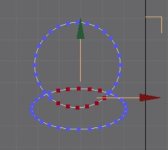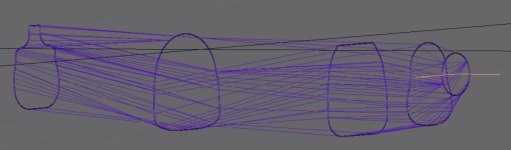Still following along in the tutorial. I have much more complicated cross-sections than just circles. I could combine circles, ellipses, and rounded corner rectangles to create a starting shape (convert to mesh and attach). How do I remove all the intersecting vertices so I just have the outline? In the intersection of the example below, if I delete the selected vertices parts of the borders disappear.
Is there an online manual? Or other tutorials? I really do try to do research for answers before posting.
Is there an online manual? Or other tutorials? I really do try to do research for answers before posting.