Go into your network adapter settings and change your DNS IP's from your ISP's defaults to 8.8.8.8 and 8.8.4.4 - those are owned by Google and are always in the front of the line to get updated. You may need to do another flush after you make the change.
-
There seems to be an uptick in Political comments in recent months. Those of us who are long time members of the site know that Political and Religious content has been banned for years. Nothing has changed. Please leave all political and religious comments out of the forums.
If you recently joined the forums you were not presented with this restriction in the terms of service. This was due to a conversion error when we went from vBulletin to Xenforo. We have updated our terms of service to reflect these corrections.
Please note any post refering to a politician will be considered political even if it is intended to be humor. Our experience is these topics have a way of dividing the forums and causing deep resentment among members. It is a poison to the community. We appreciate compliance with the rules.
The Staff of SOH
You are using an out of date browser. It may not display this or other websites correctly.
You should upgrade or use an alternative browser.
You should upgrade or use an alternative browser.
Has Avsim been hacked?
- Thread starter jmfabio
- Start date
gray eagle
SOH-CM-2025
Go into your network adapter settings and change your DNS IP's from your ISP's defaults to 8.8.8.8 and 8.8.4.4 - those are owned by Google and are always in the front of the line to get updated. You may need to do another flush after you make the change.
Don't think I want to do that as I am on a network that my wife an I use. My son set this up for me and I am not sure if doing what you suggested will hose things up.
All other bookmarked address work fine just not Avsim. Other sim networks work fine. Gotta be something on their end and hoping they will fix it.
Thanks anyway.
MrZippy
SOH-CM-2025
Flushed the dns, cleaned the browser cache, changed the dns. I still see what grayeagle does.
I have been good for most of the day. Contacted the tech at about 5:30 am pdst and it took only a couple of hours to fix. He stated that it may take a few more hours for all of the DNS servers to get in alignment for everyone.
Sorry for the difficulties!

P.S. It's AVSIM.com that you want to use.
gray eagle
SOH-CM-2025
Flushed the dns, cleaned the browser cache, changed the dns. I still see what grayeagle does.
Thank you Sue for doing all that, I had a feeling the results would be the same as I can log on to other sites even flightsim it is okay. I think it has to be
something on their side. Hope this clears up soon. I wasn't sure how to do what Tom suggested about the DNS and I didn't want to mess things up.
Wonder if they (AVSIM) are aware that not everyone can pull up their site?
-Butch
Penzoil3
SOH-CM-2024
MrZippy; Sorry for the difficulties!:wavey: P.S. It's AVSIM.com that you want to use.[/QUOTE said:
gray eagle
SOH-CM-2025
I have been good for most of the day. Contacted the tech at about 5:30 am pdst and it took only a couple of hours to fix. He stated that it may take a few more hours for all of the DNS servers to get in alignment for everyone.
Sorry for the difficulties!
P.S. It's AVSIM.com that you want to use.
Thanks for checking into the issues with AVSIM.

I got .com for the forum and .net for the library. At least that is what my bookmarks say.

MrZippy
SOH-CM-2025
I have read that some that use the Chrome op system had difficulties and tried Firefox and it worked. My Chromebook has been OK most all of today.
For those having a problem.....Do you always login and logout of the site each time you use it? Don't think that could be the problem, but thought I'd ask.
I sent the tech another email asking him about this situation.
Has anyone tried resetting their winsock? I found this while searching dns problems,
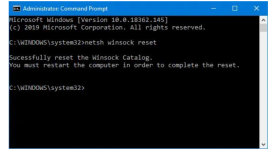
For those having a problem.....Do you always login and logout of the site each time you use it? Don't think that could be the problem, but thought I'd ask.
I sent the tech another email asking him about this situation.
Has anyone tried resetting their winsock? I found this while searching dns problems,
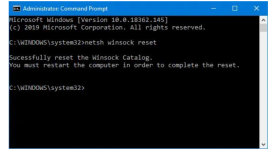
gray eagle
SOH-CM-2025
Flushed the DNS, cleared the browser cache, reset the winsock. Rebooted the computer. No luck, still no AVSIM.
Same here. No luck either.
gray eagle
SOH-CM-2025
AvSim is back.
I may have been onto something when I suggested that maybe they'd forgotten to pay their interweb hosting bill.
Maybe they have a small, overworked staff. Recently they didn't add anything to their library for a while because one guy was away on vacation.
If they are back then, only partially for some as I still cannot logon. I cannot understand why some here say they are back and can logon while some say AVSIM
didn't pay their bill. A strange duality.

MrZippy
SOH-CM-2025
If they are back then, only partially for some as I still cannot logon. I cannot understand why some here say they are back and can logon while some say AVSIM
didn't pay their bill. A strange duality.
It is back and working for most. I still have not heard back from the AVSIM tech about the login problems some are having. I am no IT guy but did some minor networking when I was working. My only other thought is if you have a router or modem for your internet service, has that been rebooted (unplugged from power...wait for a minute, then plug back in)?
gray eagle
SOH-CM-2025
It is back and working for most. I still have not heard back from the AVSIM tech about the login problems some are having. I am no IT guy but did some minor networking when I was working. My only other thought is if you have a router or modem for your internet service, has that been rebooted (unplugged from power...wait for a minute, then plug back in)?
No, none of the above pertain. AVSIM is the only site that I have issues with. An enigma to say the least. My router is working just fine or else I wouldn't of made this post here. There are others
out there that are experiencing same issues.
MrZippy
SOH-CM-2025
No, none of the above pertain. AVSIM is the only site that I have issues with. An enigma to say the least. My router is working just fine or else I wouldn't of made this post here. There are others
out there that are experiencing same issues.
What's your web browser? Firefox, IE, Chrome? My thought was that the router may be holding a bad DNS for AVSIM (just AVSIM), that's why I suggested the router reboot.
Also has anyone flushed their browser cache?
Last edited:
gray eagle
SOH-CM-2025
Changing dns to 8-8-8-8-
Info here advising NOT to change your personal ISP:
Changing your DNS to 8.8.8.8 will let Google spy on you even more than it does now. But if you’re already using their spyware browser for everything you do on a computer, it probably won’t make very much difference.
Charlie: I use FF and as a backup Edge. My son who lives remotely told me the link I gave him looks the same as what I see.
https://www.quora.com/What-does-changing-your-DNS-to-8-8-8-8-do
Info here advising NOT to change your personal ISP:
Changing your DNS to 8.8.8.8 will let Google spy on you even more than it does now. But if you’re already using their spyware browser for everything you do on a computer, it probably won’t make very much difference.
Charlie: I use FF and as a backup Edge. My son who lives remotely told me the link I gave him looks the same as what I see.
https://www.quora.com/What-does-changing-your-DNS-to-8-8-8-8-do
gray eagle
SOH-CM-2025
It works
Looks like AVSIM is working for me now. Finally.
Looks like AVSIM is working for me now. Finally.

MrZippy
SOH-CM-2025
Works for me today. Finally.
Great! You can ignore the PM I just sent you! I guess it's taking a long time for the dns servers to make the correction in each area.

It may help next time to reboot your modem or router. Those will often times cache dns entries.
You can also do an nslookup to compare the IP Address from different DNS servers.
I have been told it takes up to 24 hours for DNS changes to work though the internet. I have never experienced it taking that long.
You can also do an nslookup to compare the IP Address from different DNS servers.
I have been told it takes up to 24 hours for DNS changes to work though the internet. I have never experienced it taking that long.

