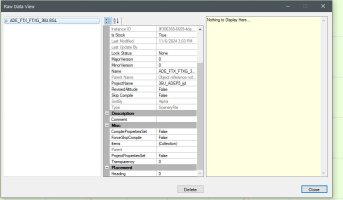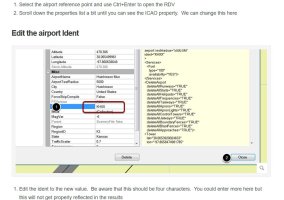gray eagle
SOH-CM-2025
I am confused. In orbx global airport pack they list a 36U as Herber CIty airport (Utah) aka KHCR. In P3D using 36U will find the airport but not so
using KHCR (Blank) - If you google both ICO they list the same airport. I've not yet come across where the ICO changed.
using KHCR (Blank) - If you google both ICO they list the same airport. I've not yet come across where the ICO changed.