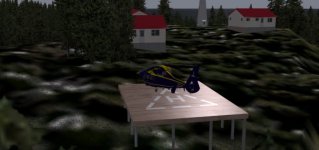I have a feeling that the aircraft not banking while on AP is somewhere in this code
(A:AIRSPEED INDICATED, knot) 40 > if{ 1 (>L:autocord, bool) }}
(L: pfcs_l1_sw, bool) (L: pfcs_l2_sw, bool) || if{ 1 (>L:mast_ap_ch, bool) } els{ 0 (>L:mast_ap_ch, bool) }
(L:mast_ap_ch, bool) (L:ap_cpl, bool) and (L:ShedBusDc, bool) and (L: pfcs_norturb_sw, bool) ! and if{ 1 (>L:mast_ap_pw, bool) } els{ 0 (>L:mast_ap_pw, bool) }
(A:Eng2 Combustion, bool) (A:Eng3 Combustion, bool) or if{ 1 (>L: pweng_ap, bool) } els{ 0 (>L: pweng_ap, bool) }
(A:AIRSPEED INDICATED, knot) 20 > (L: pweng_ap, bool) and (L:mast_ap_pw, bool) and (L:coll_ga_sw, bool) and if{ 1 (>L:ap_ga_m, bool) } els{ 0 (>L:ap_ga_m, bool) }
(A:AIRSPEED INDICATED, knot) 40 > (L:ap_alt, bool) and (L:mast_ap_pw, bool) and if{ 1 (>L:ap_alt_m, bool) } els{ 0 (>L:ap_alt_m, bool) }
(A:AIRSPEED INDICATED, knot) 40 > (L: pweng_ap, bool) and (L:ap_ias, bool) and (L:mast_ap_pw, bool) and if{ 1 (>L:ap_ias_m, bool) } els{ 0 (>L:ap_ias_m, bool) }
(A:AIRSPEED INDICATED, knot) 40 > (L:ap_hdg, bool) and (L:mast_ap_pw, bool) and if{ 1 (>L:ap_hdg_m, bool) } els{ 0 (>L:ap_hdg_m, bool) }
(A:AIRSPEED INDICATED, knot) 40 > (L: pweng_ap, bool) and (L:ap_vs, bool) and (L:mast_ap_pw, bool) and if{ 1 (>L:ap_vs_m, bool) } els{ 0 (>L:ap_vs_m, bool) }
(A:AIRSPEED INDICATED, knot) 40 > (L:mast_ap_pw, bool) and (L:ap_vor_cap, bool) and if{ 1 (>L:ap_vor_m, bool) } els{ 0 (>L:ap_vor_m, bool) }
(A:AIRSPEED INDICATED, knot) 40 > (L:mast_ap_pw, bool) and (L:ap_loc_cap, bool) and if{ 1 (>L:ap_loc_m, bool) } els{ 0 (>L:ap_loc_m, bool) }
(A:AIRSPEED INDICATED, knot) 40 > (L:mast_ap_pw, bool) and (L:ap_nav_cap, bool) and if{ 1 (>L:ap_nav_m, bool) } els{ 0 (>L:ap_nav_m, bool) }
(A:AIRSPEED INDICATED, knot) 40 > (L: pweng_ap, bool) and (L:mast_ap_pw, bool) and (L:ap_gs_cap, bool) and if{ 1 (>L:ap_gs_m, bool) } els{ 0 (>L:ap_gs_m, bool) }
(A:NAV TOFROM:1, enum) 0 == (L:ap_vor, bool) and if{ 1 (>L:ap_vor_arm, bool) } els{ 0 (>L:ap_vor_arm, bool) }
(A:NAV TOFROM:1, enum) 0 != (L:ap_vor, bool) and if{ 1 (>L:ap_vor_cap, bool) } els{ 0 (>L:ap_vor_cap, bool) }
(A:GPS IS ACTIVE WAY POINT, bool) ! (L:ap_nav, bool) and if{ 1 (>L:ap_nav_arm, bool) } els{ 0 (>L:ap_nav_arm, bool) }
(A:GPS IS ACTIVE WAY POINT, bool) (L:ap_nav, bool) and if{ 1 (>L:ap_nav_cap, bool) } els{ 0 (>L:ap_nav_cap, bool) }
(A:NAV HAS LOCALIZER:1, bool) ! (L:ap_loc, bool) and if{ 1 (>L:ap_loc_arm, bool) } els{ 0 (>L:ap_loc_arm, bool) }
(A:NAV HAS LOCALIZER:1, bool) (L:ap_loc, bool) and if{ 1 (>L:ap_loc_cap, bool) } els{ 0 (>L:ap_loc_cap, bool) }
(A:NAV HAS GLIDE SLOPE:1, bool) ! (L:ap_gs, bool) and if{ 1 (>L:ap_gs_arm, bool) } els{ 0 (>L:ap_gs_arm, bool) }
(A:NAV HAS GLIDE SLOPE:1, bool) (L:ap_gs, bool) and if{ 1 (>L:ap_gs_cap, bool) } els{ 0 (>L:ap_gs_cap, bool) }
(L:ap_ga_m, bool) (L:ap_nav_m, bool) || (L:ap_loc_m, bool) || (L:ap_vor_m, bool) || (L:ap_hdg_m, bool) || if{ 1 (>L:ap_rtrim, bool) } els{ 0 (>L:ap_rtrim, bool) }
(L:ap_hdg_m, bool) (L:ap_vor_m, bool) || (L:ap_nav_m, bool) || (L:ap_loc_m, bool) || (L:ap_ga_m, bool) || if{ 1 (>L:ap_rctrim, bool) } els{ 0 (>L:ap_rctrim, bool) }
(L:ap_ga_m, bool) (L:ap_ias_m, bool) || if{ 1 (>L:ap_astrim, bool) } els{ 0 (>L:ap_astrim, bool) }
(L:ap_alt_m, bool) (L:ap_vs_m, bool) || if{ 1 (>L:ap_coltrim, bool) } els{ 0 (>L:ap_coltrim, bool) }
I am however no wizz on it so if someone could advise that would be great
thanks in advance