Was on the A2A Simulations site, checking out some videoon their partnership with the C97 Project, then pulled up Yahoo to check my e-mail and while typing in my login name...my keyboard went floopie. I had to do a hard restart to get out of it...and now when my system tries to reboot, it gets to the point where Windows XP should begin loading and all I get is a blinking white line on the screen. I used my boot recovery utility CD to get in to the system and C drive is not being recognized by it at all.
Looks like I have once again lost all my most recent sim work....not just for CFS2 but also for FS9 now. Will be down for a while until I can get a new HD into the system.
OBIO
Looks like I have once again lost all my most recent sim work....not just for CFS2 but also for FS9 now. Will be down for a while until I can get a new HD into the system.
OBIO



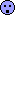 :faint:.I would have tried anything before I reformated it.Why reformat it? Would you trust this thing again with some more of your files?My old hard drive that died is sitting around here in a box somewhere. Luckily I had most of my stuff backed up.Sorry you had this happen guy.Maybe the magnetic retrevial thing could be looked into.
:faint:.I would have tried anything before I reformated it.Why reformat it? Would you trust this thing again with some more of your files?My old hard drive that died is sitting around here in a box somewhere. Luckily I had most of my stuff backed up.Sorry you had this happen guy.Maybe the magnetic retrevial thing could be looked into.