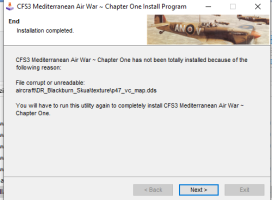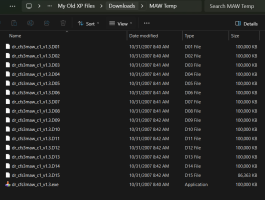MajorMagee
SOH-CM-2022
I thought I had Ankor's fully working in RS, but then discovered a new anomaly.Thanks buddy ! It is working fine now, even with the new Ankor's shaders ! Excited to have it running again. Thanks for all the help !
As part of using the new shaders I have custom compositescenerybudgets.xml files installed that push the scenery object rendering distances out farther to match the new horizon distances better.
In all my other installs these files simply supercede the default one hidden inside the terrdata.zip file, but not in RS!
In RS I would never see any trees beyond a very small ring around my aircraft, in spite of using the same compositescenerybudgets.xml from all my other Ankor enabled installs. It took me a lot of experimenting before discovering that it was the version hidden inside the 7 terrdata.zip files that were dominating.