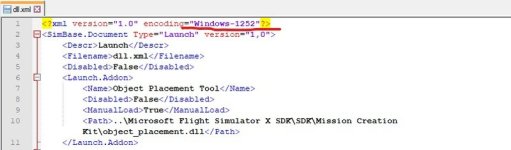Hello gents,
First of all, I'd like to direct you to our Support page for any questions you might have, as it is impossible to monitor all the different communities. While some users are knowledgeable enough to help, it is likely that they don't know the add-on as well as the developer does, resulting in breaking something else that could show up later.
Regarding overwriting dll.xml, I will write a long-winded explanation here as this is an issue that deserves some analysis. *sips coffee*
The facts:
1) P3Dv4 users report dll.xml not being updated
2) Some users report dll.xml being overwritten without a backup
3) Other users report having a backup and a dll.xml that has been correctly updated
Regarding #1: In P3Dv4 we're using the new add-on installation method provided by LM. That methodology does not require us to update dll.xml, so we don't and the add-ons work.
Regading #2/3:
Both facts are true. The reason is technical.
As it comes from a clean installation, dll.xml is encoded in Windows-1252 and that is true for FSX through P3Dv3. This can be seen by opening it with Notepad++ and looking at its header (underlined in 1st pic) and its encoding (2nd pic).
Encoding is important because that's the "language" the file is written in. While our brains can understand the difference between the latin alphabet, chinese and hieroglyphics, the computer needs to be told what it's reading.
When the installer does see a correctly encoded file, our installer will back it up, then append the required stuff to do our job.
Therefore, if a user has manually edited the file, it is likely that the editor changed the encoding to UTF-8. Similarly, many installers will edit dll.xml while changing its encoding to UTF-8, because that's what they understand.
Our installer expects the file to be encoded in what MS provided, Windows-1252. If it sees anything else, it will not be able to understand it, as it can only "speak" Windows-1252 and as far as the parser is concerned, that file is empty. Therefore, it will generate a correctly encoded dll.xml and overwrite whatever is "corrupt" in there.
Seemingly innocent, daily operations that users perform are breaking core files of the simulator, as the users weren't expected to tinker with these files, alas!
A worse case of such an operation, encountered often in our tech support, is when users manually edit their add-ons.cfg file in Prepar3Dv3/v4. This also results in a change of encoding that will cause P3D to be unable to update the file when an add-on is detected, because it cannot understand its own cfg file. The method to update this file is prescribed in the SDK and it is stressed that these files should never be manually edited, something that users don't know -and even some developers.
To cut a very long story short: while FSX and P3D are capable of "reading" both UTF-8 and Windows-1252 while working, they cannot "write" into them unless the encoding is what they expect. Installers and editors, however, have specific preferences and making an installer that will be able to cover all potential outcomes of a developer's or user's intervention is impossible. Our installer goes "by the manufacturer's standard" and while we are still looking into this matter, truth is that there is no fail-proof method that we know of to make this work.