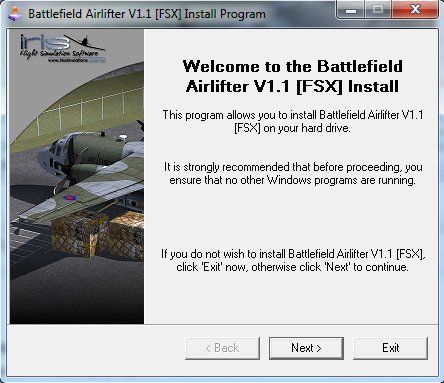-
There seems to be an uptick in Political comments in recent months. Those of us who are long time members of the site know that Political and Religious content has been banned for years. Nothing has changed. Please leave all political and religious comments out of the forums.
If you recently joined the forums you were not presented with this restriction in the terms of service. This was due to a conversion error when we went from vBulletin to Xenforo. We have updated our terms of service to reflect these corrections.
Please note any post refering to a politician will be considered political even if it is intended to be humor. Our experience is these topics have a way of dividing the forums and causing deep resentment among members. It is a poison to the community. We appreciate compliance with the rules.
The Staff of SOH
-
Please see the most recent updates in the "Where did the .com name go?" thread. Posts number 16 and 17.
You should upgrade or use an alternative browser.
Iris Battlefield airlifter. (C-27 Spartan)
- Thread starter Ferry_vO
- Start date
Gdavis101
Charter Member
I have added in
window_size= 0.333, 0.874
and even
size_mm=5040, 1050
Pixel_size=5040, 1050
I can't get the GPS to display at all, I am running three monitors but even in Windowed mode with it compacted down to one screen I can't get it to show. I have made the adjustments I have found for other aircraft when using 3 monitors but it will not except it at all. Went back to the old C-27 and the GPS worked there, tried copying that part of the panel config over but still it does not seem to work. Ideas?
I have added in
window_size= 0.333, 0.874
and even
size_mm=5040, 1050
Pixel_size=5040, 1050
try this
just remove the whole GPS entry completely and copy a paste a entry from a stock ac
http://aussiex.org/forum/index.php?/files/file/4893-iris-c-27j-spartan-raaf-a34-001/

I didn't know there was a specific licence for P3D. :/
I have installed the newest version in my P3D v2.3 (I don't use FSX anymore).
The plane works quite well but I found a small issue: during the approach for landing, I had some error popups (the sim didn't crash) about some missing sounds files with a name containing "PC-9".
From what I understand, the C-27 or one of its gauges is trying to use a sound from the PC-9, which is not installed in my P3D.
From what was written here a bit earlier, I understand I can buy the P3D version of the C-27 with an interesting discount, because I had already bought the FSX version. But will this issue dissappear if I buy the real P3D version ?
Im getting the same, even after a re install, this applies to the bouncing as well
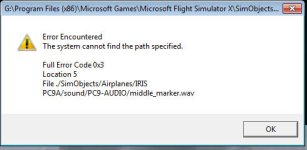
StormILM
Charter Member
View attachment 12751

http://aussiex.org/forum/index.php?/files/...n-rnzaf-nz7008/

http://aussiex.org/forum/index.php?/files/...aaf-2-sqn-aewc/
StormILM
Charter Member
Daube
SOH-CM-2025
Hi guys, just eating lunch, but I wanted to thank you all for some great suggestions! We're aware of the issue with the marker beacon sounds linked to the PC-9 and that'll be addressed this afternoon. I'll advise you all when a hotfix is ready.
What if we install the freeware version of the IRIS classics PC9 ? Does that archive includes the sounds we're talking about ?
Gdavis101
Charter Member
try this
just remove the whole GPS entry completely and copy a paste a entry from a stock ac
That did the trick! Thank you.. I thought I had tried that but it turned out I just copied the one off of the back up I made and pasted it onto the CFG file again.. Sometimes I am my own worst enemy..
StormILM
Charter Member
Storm,
I can't say I've had a huge issue with ILS hold. Normally I put it in Approach hold when I'm already established on the ILS. That being said, double check to make sure your PFD isn't set to MSN as the nav priority otherwise it won't hold the ILS.
David,
I made a double check and made sure the PFD was set to TCN & not MSN. The localizer captured pretty well but there's still a tendency for it tracking back & forth (s-turning) on the beam. Also, at some point during the initial localizer capture, there is no pitch hold (I have to manually fly the pitch axis) until the glideslope is intercepted. Once on G/S, it tracks straight as an arrow locked on pitch and heading all the way down the ILS.
Crusader
SOH-CM-2022
I'm screwed, thanks to FS PilotShop. They require an additional fee to reactivate the link to something I've already paid for.
I wont EVER do business with them again.
I ran into the same thing when I checked my account . A $4.95 "Reactivation Fee" for the download . They lost my business a couple of years ago .
That did the trick! Thank you.. I thought I had tried that but it turned out I just copied the one off of the back up I made and pasted it onto the CFG file again.. Sometimes I am my own worst enemy..
I use the ozx gps for everything as it shows ai movement and other things
Build Number: 1.1.5.141001.1823
Items Fixed
· Marker Beacon audio files no longer cause a software fault.
· GPS No longer fills the entire screen.
· GPWS callouts no longer happen when taking off.
· Added missing Formation Lights to the right side of the Blank White paint-scheme.
Features altered
· Payload values set to empty on initial load.
· Flaps Warning now occurs at 10 knots below flap limits.
· ECS Fan volume reduced in virtual cockpit.
· Maryland ANG paint corrected.
· Replaced switch, knob and button audio files.
· Corrected landing gear handle texture.
Features added
· FMS view added to Virtual Cockpit.
http://www.irissimulations.com.au/files/hotfix_ba_115.exe