Wings of Gold
Charter Member
I have tried, in vain, to see if I can get this superb model's parachute to be released by key stroke (I know how to do it inside the VC - but landing a HP fighter and trying to mouse a button at the same time is beyond me). Anyone know if this can be done? Also, the large central box that appears when you select the rotary switch "ADF + Munitions". What is it's function? (I know how to select the external ordnance/ fuel tanks by the smaller rotary selector boxes) . Thanks,
Bill
Bill