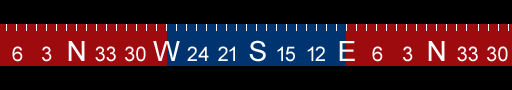Ali Cat
Charter Member
But first the elephant in the room or at least my room. I've been posting over on Wolfi's thread about make a "slanted" inclinometer because I thought the lower panel was angled. I did some research last night and from what I'm finding it is not. What a bonehead mistake to make.
Now to my request. As I still would feel odd about uploading for just one gauge, I've decided to make a few more Japanese Gauges. I would prefer needle type gauges as they are so easy. In FS SDK terminology, "Sliders", and "Moving" (exa: throttle and compass, respectively) I would consider. "Icon" types (exa: switches and indicator lights) -- er uh, probably not. The only one I'll rule out is the "Sprite" type (Exa: artificial horizon). I've made one before and they're a mess. I've scoured the internet for info on how to methodical set two of the required parameters and can say with some confidence that no one knows. So yea, no days of trial an error (guessing via desperation) at this time.
Needle gauges are easy? You likely doubt this but it is true. Soon I'm going to write it down in do A, then B, then C fashion. No code knowledge needed. Actually, at least up to the intermediate gauge level making, being able to read "c" won't help at all. The problem here is the obfuscation of the "gauges.h" file. A topic for another time.
Also a requirement is that I can find drawings or pictures to work from.
So, a few Japanese gauge you would like?
Mike
Now to my request. As I still would feel odd about uploading for just one gauge, I've decided to make a few more Japanese Gauges. I would prefer needle type gauges as they are so easy. In FS SDK terminology, "Sliders", and "Moving" (exa: throttle and compass, respectively) I would consider. "Icon" types (exa: switches and indicator lights) -- er uh, probably not. The only one I'll rule out is the "Sprite" type (Exa: artificial horizon). I've made one before and they're a mess. I've scoured the internet for info on how to methodical set two of the required parameters and can say with some confidence that no one knows. So yea, no days of trial an error (guessing via desperation) at this time.
Needle gauges are easy? You likely doubt this but it is true. Soon I'm going to write it down in do A, then B, then C fashion. No code knowledge needed. Actually, at least up to the intermediate gauge level making, being able to read "c" won't help at all. The problem here is the obfuscation of the "gauges.h" file. A topic for another time.
Also a requirement is that I can find drawings or pictures to work from.
So, a few Japanese gauge you would like?
Mike