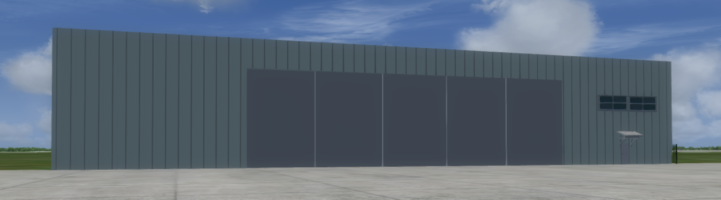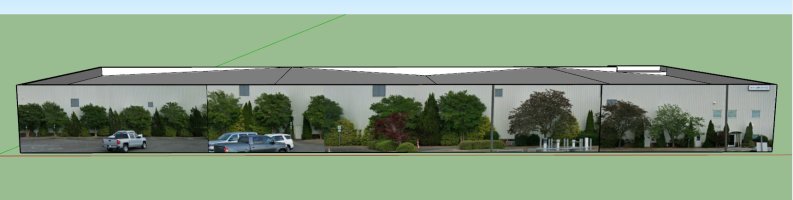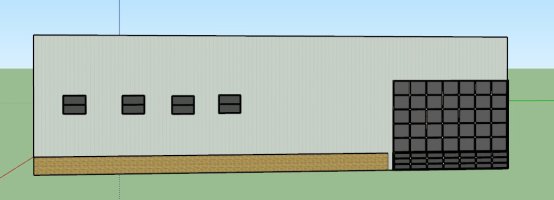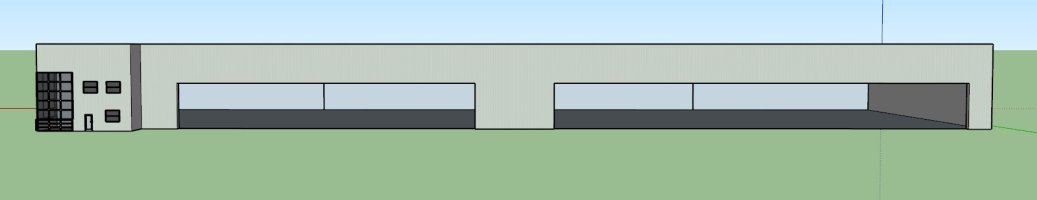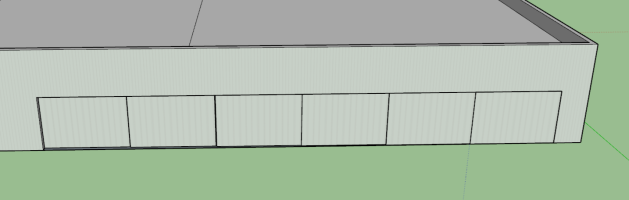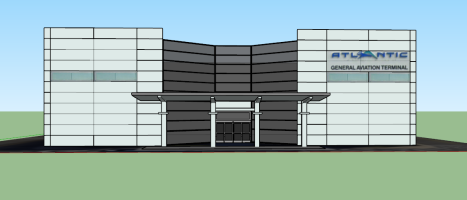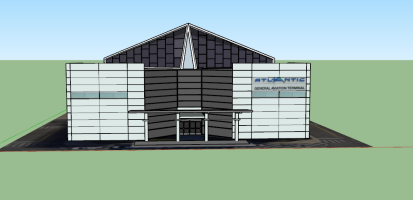tgycgijoes
Members +
Since it's Sunday and a "Day Of Rest" nothing was done with Terminal 1. Tomorrow I am going to do the night textures and if that goes well, then do a few finishing touches and be sure I didn't miss any details. It's then to "clean it up" with the Extension in Sketchup and create the Collada/textures and create the bgl in Model Converter X to test in Airport Design Editor P3D. Now it's time to retire for the evening. It's been a long day.