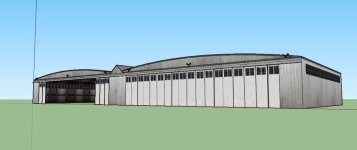rdaniell
SOH-CM-2013
Here's a screen shot of the hangar that I'm presently modeling. I've added night textures to the walls, floor, and windows. I'm am planning to try to put down two semi-circles of concrete in front of the hangar. One with night texture and the other without. I hope to create an illusion of flood lights shining down onto the tarmac. Stay tuned. Suggestions for how I might better accomplish this effect are welcome. As most of you'll who do scenery object models know, realistic night textures are a weak area in FSX.
RD
RD


 this hangar. Should be available later today. It has night textures along with fx_landing light effects attached to the flood lights. The night texture on the ramp idea didn't work.
this hangar. Should be available later today. It has night textures along with fx_landing light effects attached to the flood lights. The night texture on the ramp idea didn't work.