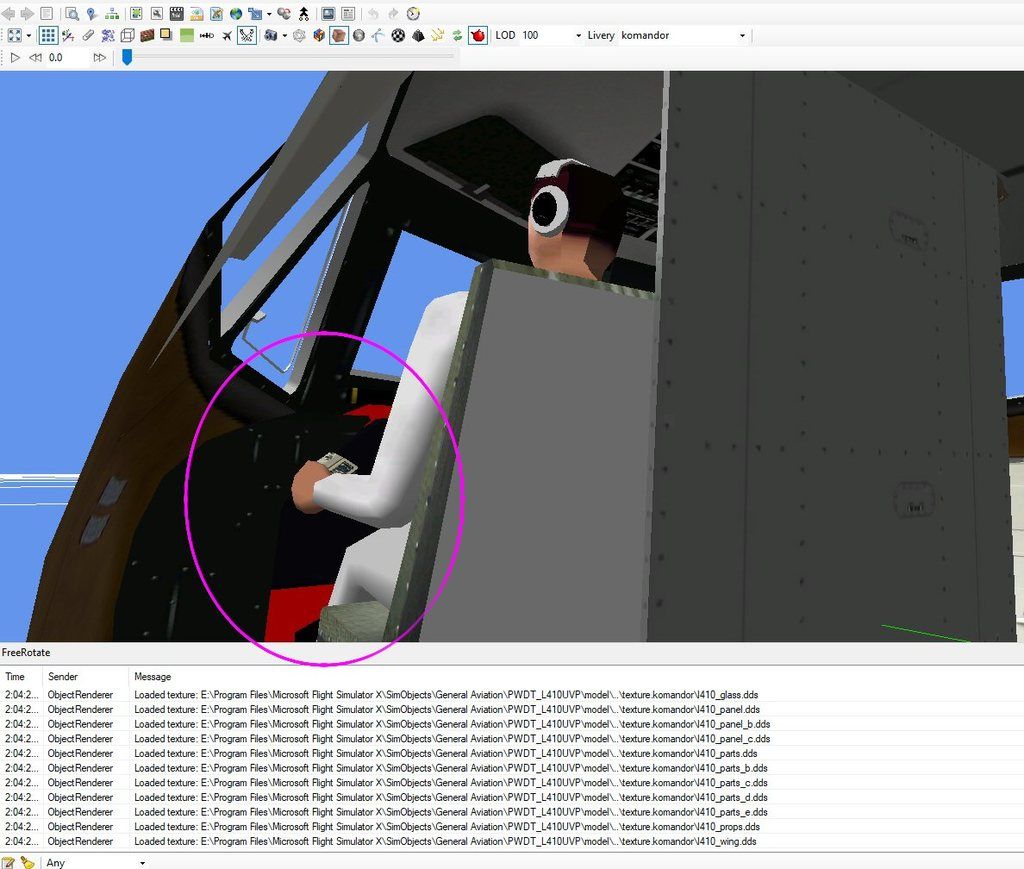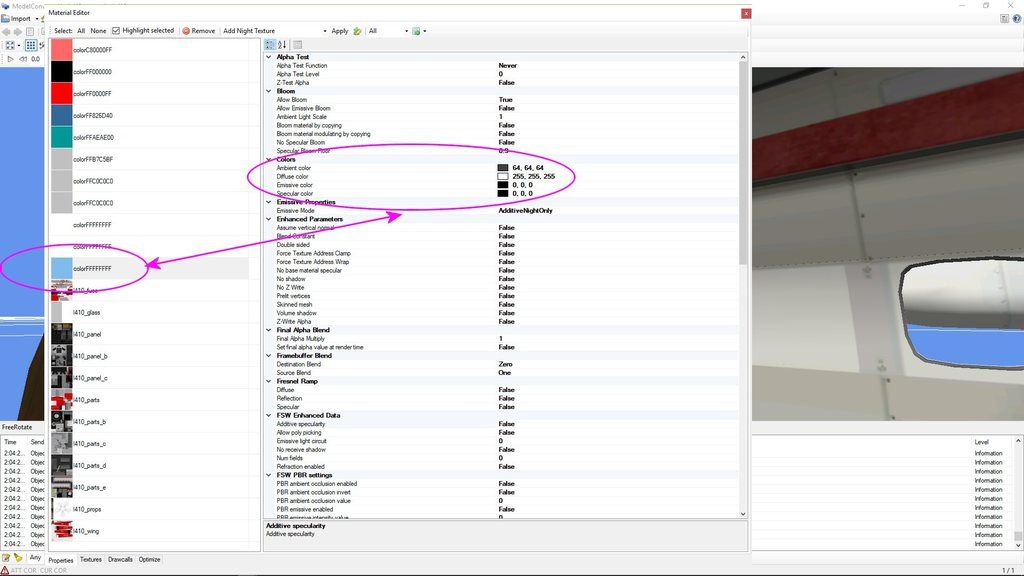To be specific, the Pannon Wings Design Team LET-410. Has anyone ever taken the time to figure a way to get the left and right VC panels to show on this beauty? I've done a down and dirty fix by making the placeholder the same color as the panels, but of course it extends well below where the panel should end. No biggie for me because it's a great airplane. . .just wondering if, over the years, anyone has looked into why they don't show and how to correct it.
Thanks
Thanks



 -- sorry, couldn't resist)?
-- sorry, couldn't resist)?