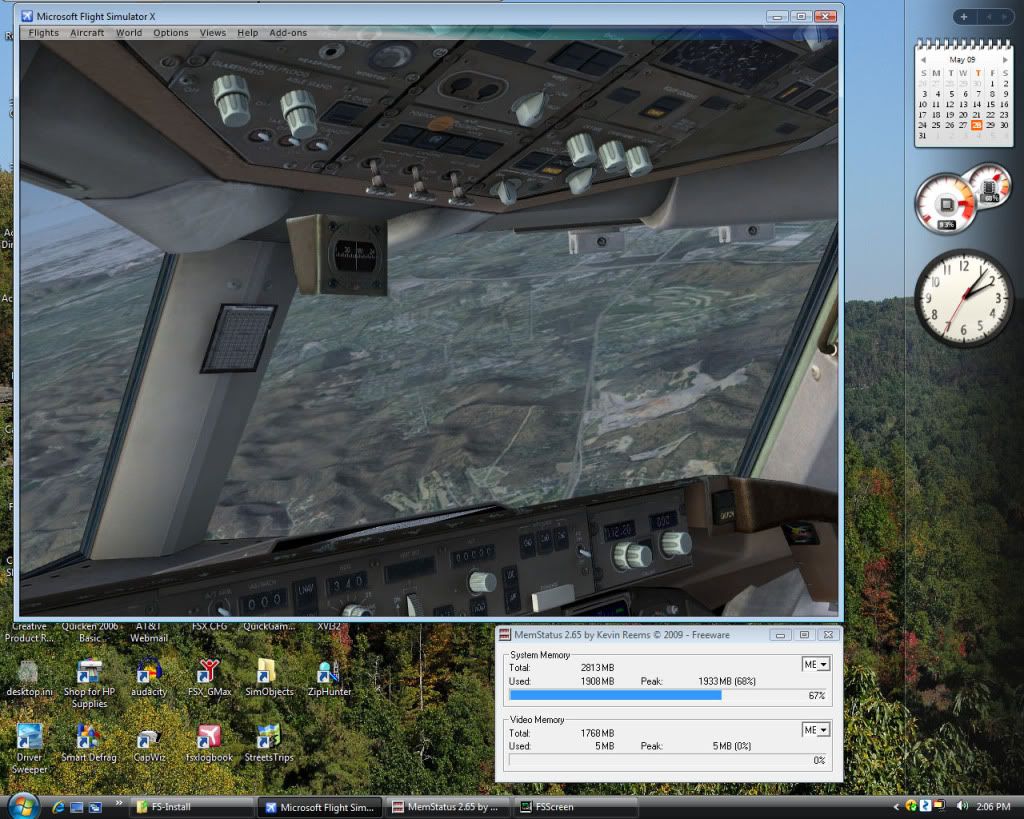For those of us who like our photoreal scenery to look good at a distance as in areas of mountains etc, I use the LOD tweak:
LOD_RADIUS=8.500000, replacing the default 4.5 with 8.5.
Works great, but the consequence is that it takes more of available memory as I learned when using the memory hungry scenery, Aerosoft Indianapolis. I could not fly anything more complex than the Trike in clear weather with the Indy scenery. Other planes gave FS OOM faults.
Now I see why MS automatically resets the LOD radius value back to the default if other setting changes are made in the menus.
Sure would be nice if there was some kind of meter to show graphic card memory useage on the fly. Tell me about if you know of one.
LOD_RADIUS=8.500000, replacing the default 4.5 with 8.5.
Works great, but the consequence is that it takes more of available memory as I learned when using the memory hungry scenery, Aerosoft Indianapolis. I could not fly anything more complex than the Trike in clear weather with the Indy scenery. Other planes gave FS OOM faults.
Now I see why MS automatically resets the LOD radius value back to the default if other setting changes are made in the menus.
Sure would be nice if there was some kind of meter to show graphic card memory useage on the fly. Tell me about if you know of one.