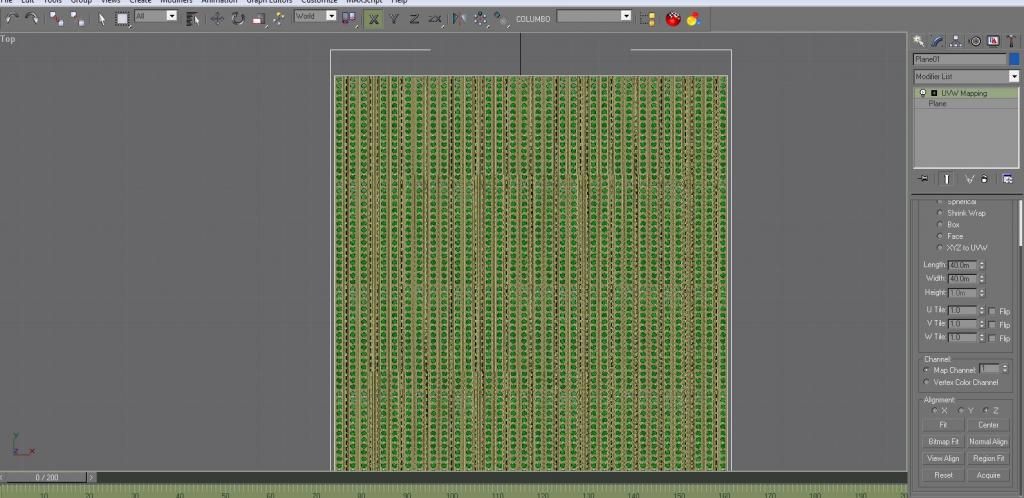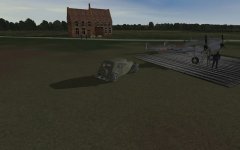-
There seems to be an uptick in Political comments in recent months. Those of us who are long time members of the site know that Political and Religious content has been banned for years. Nothing has changed. Please leave all political and religious comments out of the forums.
If you recently joined the forums you were not presented with this restriction in the terms of service. This was due to a conversion error when we went from vBulletin to Xenforo. We have updated our terms of service to reflect these corrections.
Please note any post refering to a politician will be considered political even if it is intended to be humor. Our experience is these topics have a way of dividing the forums and causing deep resentment among members. It is a poison to the community. We appreciate compliance with the rules.
The Staff of SOH
You should upgrade or use an alternative browser.
Looking for PSP
- Thread starter dewoitine
- Start date
gaucho_59
Charter Member
I think better than the second post (this one here)... I think the effect is good... when I first saw it without reading the text... I though.... Blimey...
this one looks good.... no need for my textures.... lol (not knowing it was my texture...lol)...
I think that if you can get the shadows to be upon it... it will fit the bill...

Pat Pattle
SOH-CM-2025
Okay, what is that radial engined bird in your 1st post??
It's a Blackburn Skua Pops, http://www.fleetairarmarchive.net/aircraft/skua.htm
I think better than the second post (this one here)... I think the effect is good... when I first saw it without reading the text... I though.... Blimey...
this one looks good.... no need for my textures.... lol (not knowing it was my texture...lol)...
I think that if you can get the shadows to be upon it... it will fit the bill...
I'm not sure that shadows will be possible, they only fall on the ground and not objects in cfs3 (so far). But your texture is great and ifok with you will continue using it.
As it stands the way forward is to model and texture the runways/taxiways in gmax and use in-game with a cut down carrier xdp file.
This also then opens possibilities of adding lighting or maybe even FIDO effects direct into the model.
Frosty
SOH-CM-2025
Does that also happen when landing on /taking off from a carrier? If not, there should be a solution....The runway now stays in view constantly, but a side affect is that the gear gets damaged on take off, any ideas anyone?...
On the other hand, I can understand that CFS3 would see this as a collision between two models, resulting in damage. If you omitted a damage box to avoid causing damage, I think the game engine uses a 'max bounding box' to define the max dimensions of a model (not sure if I understand it myself completely). So what would happen if you did create a damage box but buried it underground - that is, sitting way under the model, below groundlevel? The textures look great, though!
On a competely different note - but a bit related to the holes in the PSP: The CFS3 SDK documentation advises against the use of an alpha file to render parts of a model transparent but going through my vanilla CFS3 install, I noticed that the harbour cranes employ exactly that for the mast and the boom! That's a little odd, isn't it?
Pat Pattle
SOH-CM-2025
Does that also happen when landing on /taking off from a carrier? If not, there should be a solution.
On the other hand, I can understand that CFS3 would see this as a collision between two models, resulting in damage. If you omitted a damage box to avoid causing damage, I think the game engine uses a 'max bounding box' to define the max dimensions of a model (not sure if I understand it myself completely). So what would happen if you did create a damage box but buried it underground - that is, sitting way under the model, below groundlevel?
Ah! good idea Joost! That's probably the reason , I'll try it later, thanks.
On a competely different note - but a bit related to the holes in the PSP: The CFS3 SDK documentation advises against the use of an alpha file to render parts of a model transparent but going through my vanilla CFS3 install, I noticed that the harbour cranes employ exactly that for the mast and the boom! That's a little odd, isn't it?
I read somewhere once that the use of alpha = fps so that's probably the reason for it. However there must also be a balance between the use of alpha and number of polys in a model?. I haven't noticed an fps hit with the psp texture in the screenies.
But thinking about it the ground underneath the psp is going to be darker/dirtier than the surroundings anyway, so having a fill in colour for the holes may look better.
Do you have time to explore any of this Joost?
MajorMagee
SOH-CM-2022
Pat Pattle
SOH-CM-2025
AnKor's new self-shadowing dll also casts shadows on other objects (building on building, plane on building, etc.).
Great! I was hoping that was the case. Hopefully one day this mod will be an easy install for all to use and take cfs3 up a couple of graphics notches.
Frosty
SOH-CM-2025
Pat Pattle;869414...Do you have time to explore any of this Joost?[/QUOTE said:Perhaps coming weekend. Would you be willing to share some of your files with me?
Frosty
SOH-CM-2025
Adding a damagebox and putting in the ground seems to work: I can land and take-off without any damage messages. I have used your 'carrier' .xdp, Clive and placed the runway model 10cm above ground level. I didn't explore how close to the ground I could get it before it starts merging with the airfield's groundplane. Texturing is a matter of modelling a plane with segments of the area covered by the original PSP .bmp. Texturing the individual segments should then give you the right scale. At least, that's what I think would work. With the new mod that makes shadows appear on buildings etc. this all probably gives the result we'd hoped for. (BTW, does anyone know if the carrier shows shadows or not?)...Do you have time to explore any of this Joost?
If Daniel has an idea how to make it work as a decal, it would also be an interesting option to explore...
Pat Pattle
SOH-CM-2025

Frosty
SOH-CM-2025
Frosty
SOH-CM-2025
I did a rough calculation of the number of gMax square plane segments that - when textured with the work of our friend Gaucho - are needed to cover a 1,000 x 150 yards runway. I found that a single strip of PSP should have 3 x 29 holes so I rounded Gaucho's texture off to 1,5 strips, giving an area of 4,57 x 4,57 m. Slightly off scale and so is the colour, I think (most contemporary piccies seem to display a very dark colour - but yes, they are mostly B&W) but the result is there! I didn't even notice a drop in FPS!
BTW, Clive; I found an easy way to texture all the 2000 polys on this in one go: With all polys selected, tick 'Face' in the UWV mapping roll-out. Texturing 2000 polys by hand wasn't something I was looking forward to...
Attachments
Pat Pattle
SOH-CM-2025
The Detling apron is about 10-20cm, too low and it starts to disapperar when you get close to it. This only happens when there are buildings on it, not when its a runway.
The hut is ACC_hut_wooden, should be in the ETO install if not I can send it to you.
BTW, Clive; I found an easy way to texture all the 2000 polys on this in one go: With all polys selected, tick 'Face' in the UWV mapping roll-out. Texturing 2000 polys by hand wasn't something I was looking forward to...
Interesting, the original runway I did is 1 rectangle, I hasn't thought about making it multi-poly.
MajorMagee
SOH-CM-2022
Frosty
SOH-CM-2025
... I have seen colour photos around of new matting which looks a light grey, no idea if the steel was treated or not, I would have thought it went rusty pretty quickly...
...Interesting, the original runway I did is 1 rectangle, I hasn't thought about making it multi-poly.
So we want a 'medium' steel grey colour? Something in between brand-new and somewhat aged?
If you didn't do it multi-poly, how did you texture it then? Your screenie shows no distortion lengthwise and the PSP.bmp is square? When I applied the .bmp to a 1,000 yrd plane, it was horribly distorted.
About the hut, do you have the length x width in meters? I can use a placeholder box in gMax if I know the hut's dimensions.
Pat Pattle
SOH-CM-2025
About the hut, do you have the length x width in meters? I can use a placeholder box in gMax if I know the hut's dimensions.
14x7m oriented with the longest dimension along the Y axis.