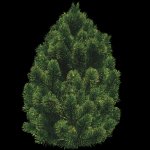Blood_Hawk23
Charter Member
Hey all,
Over the last week I've been trying to make some trees. I wanted to make them like Lindsay's and MR's. What I've been wanting is a large group of trees for GSL placement. Something simular to Wolfi's.
With Allen's help I have been able to make them. Allen was able to get the coding required to make it all work. He also helped me figure out how to apply it to more then one object at a time.
As of right now I'm trying to get higher res images. I've found that most of the stock and freeware treesheets lack detail. I'm working on that issue.
I hope to get a detailed "How To" finished real soon. With this you'll be able to make a 2 poly object that will always face the players. So it will work with any image you want and with more than one.
For now if anyone working in Gmax wants the basics just PM me and I'll send what Allen and I have been working on so far.
Guis,
This would help your Euro buildings. It would reduce the poly count of your trees by half. Actually more than that. Your current trees use 8 polys. These will use 2. Though to get the finished model your work load will be increased a little bit. I'll send you an email so you can see the difference.
I'll get some pics real soon.
Till Later,
John
Over the last week I've been trying to make some trees. I wanted to make them like Lindsay's and MR's. What I've been wanting is a large group of trees for GSL placement. Something simular to Wolfi's.
With Allen's help I have been able to make them. Allen was able to get the coding required to make it all work. He also helped me figure out how to apply it to more then one object at a time.
As of right now I'm trying to get higher res images. I've found that most of the stock and freeware treesheets lack detail. I'm working on that issue.
I hope to get a detailed "How To" finished real soon. With this you'll be able to make a 2 poly object that will always face the players. So it will work with any image you want and with more than one.
For now if anyone working in Gmax wants the basics just PM me and I'll send what Allen and I have been working on so far.
Guis,
This would help your Euro buildings. It would reduce the poly count of your trees by half. Actually more than that. Your current trees use 8 polys. These will use 2. Though to get the finished model your work load will be increased a little bit. I'll send you an email so you can see the difference.
I'll get some pics real soon.
Till Later,
John