spokes2112
Charter Member

A new entry has been added to Add-Ons Library, category FSX Utilities
Description: An aviation themed, highly modified Mapbox tileset for use in Plan-G. Some highlights include -
- Hi vis airports, taxiways & aprons
- Rail lines
- Elevation ISOlines & elevations (metric only)
- Highlighted points of interest for "low & slow" VFR flight
To check it out, rate it or add comments, visit mapbox_styleset_4_plan-g_v1.0.zip
The comments you make there will appear in the posts below.

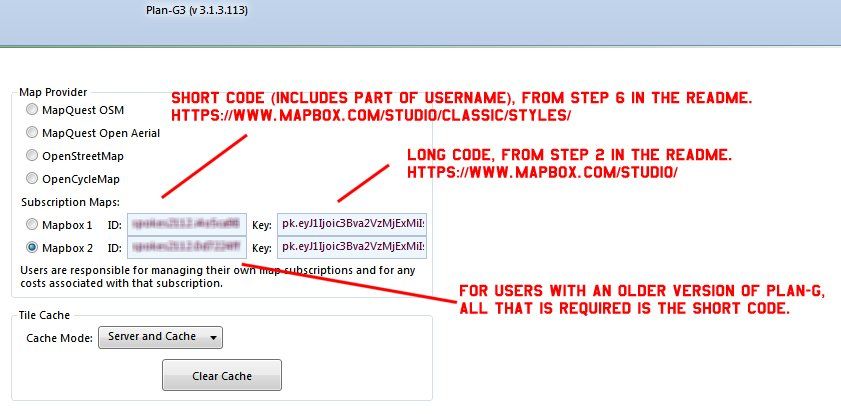
 .
.