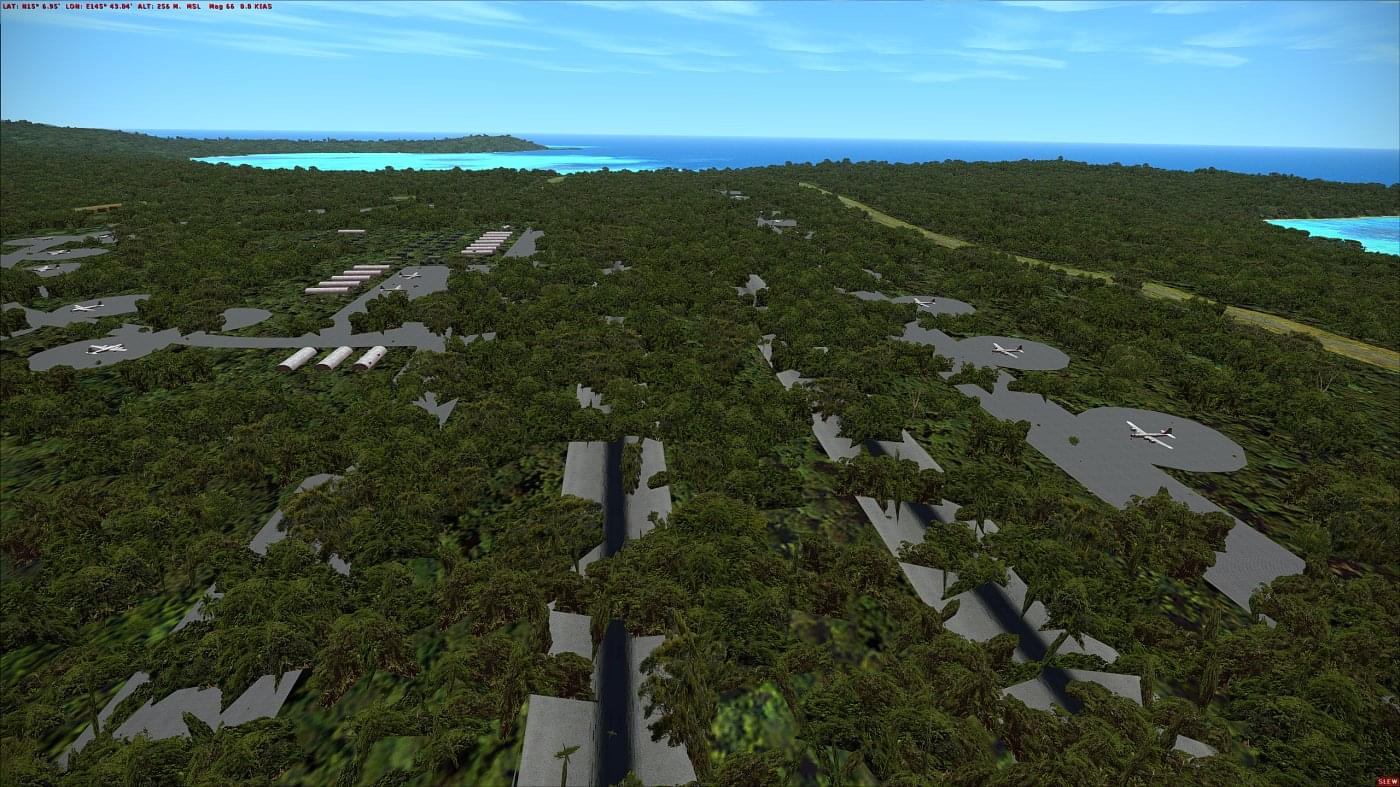Grafmann
Members +
P-47s burried in the ground
Tom (& Mark) love your stuff - IMHO the best in the Pacific!
I really, really, really enjoy the sceneries you have developed & know you have invested YEARS of time to create them. THANK YOU!
I know most of the posts on this topic are several months old, but I recently installed your scenery. You asked for feedback, & it sounds like you may be working on an update so here are my comments. A solution to the P-47 height problem (#1 below) would be nice, but most of the other stuff is more less suggestions for an update.
I have noticed several issues; but not the trees appearing on airfields mentioned above.
1) All of the P-47s appear burried up to their wings in the ground - I suspect this is a problem with object height inherited from Guy Diotte's objects. This occurs at more than one airfield.
2) Pagan WWII airfield is a frame rate hog (my parameters are listed at the end). It must have too many objects. I see a LOT of (autogen) trees. I go from 20 fps to 1.7 or less, making it a slideshow, whenever I fly over this particular island. In contrast, when flying over Tinian with all its objects & Saipan next door, FSX doesn't slow down that much - only over Pagan.
3) Random Crashes - I mention this one just to give you feedback; to make you aware of it. When I install a new scenery area I enjoy exploring it with a helicopter, or with Gary Burns Willy's Jeep. Sometimes a random crash occurs. This happens near objects but far enough away that I don't expect a crash. I know there is a bounding box for each object, & this is probably the culprit.
I noticed lots of light poles in the scenery, so I got the idea to drive around in the jeep at night. Each lightpole puts a square of brilliant white
light onto the ground. I found out that as soon as one tire touches a square, a crash occurs. I suspect the crashes happen in the daytime too. Since the light squares overlap the roads/taxiways in some places; if you update the scenery you might want to adjust. It would also be nice if the squares were not so bright, & were more rounded. I know these scenery objects may have been created by someone else.
4) The Tinian runways show as 1, 19, 2, 20 etc in the default ATC "select a runway for landing" menu. I can see the runways are East-West, & NOT North-South. Other airports have incorrect runway directions as well.
5) None of the airfields have a control tower (for ATC). Therefore I can't interact with the tower for takeoffs or landings, or taxi to parking etc. I
understand if this is not your forte; but it's a bummer - especially when flying the big 4 engine heavies.
You spent a lot of time developing this extensive scenery, so I hope you will give it some consideration if you release an upgrade. I'm considering doing a long night time flight to recreate the fire bombing experience. The lack of Tower Communications, & Runway Lights, VASI etc. makes it really tough.
6) ATC refers to "Oakland Center" for flight following. Is this a glitch, or is there an "Oakland" in the middle of the Pacific I'm not aware of?
7) I noticed you converted the modern Guam International into a water airport. When I'm flying around viewing your awesome photoreal scenery I hear ATC instructing "World Travel Airlines" to "expect vectors to Runway 36 Water". So far I haven't witnessed a landing - but it might be spectacular. (This was before I installed John Young's B-29 AI - I haven't tested it yet to see if it affects the default AI flights).
This has become a long post - but since I didn't see many of these issues listed elsewhere I thought I would bring them to your attention. If I have given you the impression that I'm nitpicking or criticizing your hard work - THEN I SINCERELY APOLOGIZE FOR THAT. I never would want to bash a freeware developer for their creative work. Your add-ons are the very thing that keeps a 2006 product still interesting 8 years later. Thanks again for doing what you do & sharing with the rest of us.
My System Parameters:
I fly on a 2006, Dual Core, Slow, Laptop, with 3 Gb RAM...
Windows Vista, built in generic video (I can't upgrade).
FSX SP1 - because when I try to install SP2 or Acceleration,
Microsoft says my system doesn't have enough capability to handle it.
Scenery Density: Dense (so I can see things like powerlines)
Autogen Density: Normal
No Ground Scenery Shadows
Special Effects Detail: High
Level of Detail Radius: Medium
Mesh Complexity: 80
Mesh Resolution: 38 m
Texture Resolution: 1 m
Water Effects: None
Land Detail Textures Checked.
I do not have ORBX or any Payware Mesh / Landclass Installed.
Tom (& Mark) love your stuff - IMHO the best in the Pacific!
I really, really, really enjoy the sceneries you have developed & know you have invested YEARS of time to create them. THANK YOU!
I know most of the posts on this topic are several months old, but I recently installed your scenery. You asked for feedback, & it sounds like you may be working on an update so here are my comments. A solution to the P-47 height problem (#1 below) would be nice, but most of the other stuff is more less suggestions for an update.
I have noticed several issues; but not the trees appearing on airfields mentioned above.
1) All of the P-47s appear burried up to their wings in the ground - I suspect this is a problem with object height inherited from Guy Diotte's objects. This occurs at more than one airfield.
2) Pagan WWII airfield is a frame rate hog (my parameters are listed at the end). It must have too many objects. I see a LOT of (autogen) trees. I go from 20 fps to 1.7 or less, making it a slideshow, whenever I fly over this particular island. In contrast, when flying over Tinian with all its objects & Saipan next door, FSX doesn't slow down that much - only over Pagan.
3) Random Crashes - I mention this one just to give you feedback; to make you aware of it. When I install a new scenery area I enjoy exploring it with a helicopter, or with Gary Burns Willy's Jeep. Sometimes a random crash occurs. This happens near objects but far enough away that I don't expect a crash. I know there is a bounding box for each object, & this is probably the culprit.
I noticed lots of light poles in the scenery, so I got the idea to drive around in the jeep at night. Each lightpole puts a square of brilliant white
light onto the ground. I found out that as soon as one tire touches a square, a crash occurs. I suspect the crashes happen in the daytime too. Since the light squares overlap the roads/taxiways in some places; if you update the scenery you might want to adjust. It would also be nice if the squares were not so bright, & were more rounded. I know these scenery objects may have been created by someone else.
4) The Tinian runways show as 1, 19, 2, 20 etc in the default ATC "select a runway for landing" menu. I can see the runways are East-West, & NOT North-South. Other airports have incorrect runway directions as well.
5) None of the airfields have a control tower (for ATC). Therefore I can't interact with the tower for takeoffs or landings, or taxi to parking etc. I
understand if this is not your forte; but it's a bummer - especially when flying the big 4 engine heavies.
You spent a lot of time developing this extensive scenery, so I hope you will give it some consideration if you release an upgrade. I'm considering doing a long night time flight to recreate the fire bombing experience. The lack of Tower Communications, & Runway Lights, VASI etc. makes it really tough.
6) ATC refers to "Oakland Center" for flight following. Is this a glitch, or is there an "Oakland" in the middle of the Pacific I'm not aware of?
7) I noticed you converted the modern Guam International into a water airport. When I'm flying around viewing your awesome photoreal scenery I hear ATC instructing "World Travel Airlines" to "expect vectors to Runway 36 Water". So far I haven't witnessed a landing - but it might be spectacular. (This was before I installed John Young's B-29 AI - I haven't tested it yet to see if it affects the default AI flights).
This has become a long post - but since I didn't see many of these issues listed elsewhere I thought I would bring them to your attention. If I have given you the impression that I'm nitpicking or criticizing your hard work - THEN I SINCERELY APOLOGIZE FOR THAT. I never would want to bash a freeware developer for their creative work. Your add-ons are the very thing that keeps a 2006 product still interesting 8 years later. Thanks again for doing what you do & sharing with the rest of us.
My System Parameters:
I fly on a 2006, Dual Core, Slow, Laptop, with 3 Gb RAM...
Windows Vista, built in generic video (I can't upgrade).
FSX SP1 - because when I try to install SP2 or Acceleration,
Microsoft says my system doesn't have enough capability to handle it.
Scenery Density: Dense (so I can see things like powerlines)
Autogen Density: Normal
No Ground Scenery Shadows
Special Effects Detail: High
Level of Detail Radius: Medium
Mesh Complexity: 80
Mesh Resolution: 38 m
Texture Resolution: 1 m
Water Effects: None
Land Detail Textures Checked.
I do not have ORBX or any Payware Mesh / Landclass Installed.


 Guess I need to take more time 'carefully' checking threads. I must admit that sometimes I'm in a hurry (limited time) and scroll too quickly.
Guess I need to take more time 'carefully' checking threads. I must admit that sometimes I'm in a hurry (limited time) and scroll too quickly.