-
There seems to be an uptick in Political comments in recent months. Those of us who are long time members of the site know that Political and Religious content has been banned for years. Nothing has changed. Please leave all political and religious comments out of the forums.
If you recently joined the forums you were not presented with this restriction in the terms of service. This was due to a conversion error when we went from vBulletin to Xenforo. We have updated our terms of service to reflect these corrections.
Please note any post refering to a politician will be considered political even if it is intended to be humor. Our experience is these topics have a way of dividing the forums and causing deep resentment among members. It is a poison to the community. We appreciate compliance with the rules.
The Staff of SOH
You are using an out of date browser. It may not display this or other websites correctly.
You should upgrade or use an alternative browser.
You should upgrade or use an alternative browser.
Maryadi's MV22B Osprey Rel2.0 released
- Thread starter rcbarend
- Start date
Navy Chief
Senior Member
Just click where the red arrow points!
Click on this to make it bigger
THANK YOU! NC

Hi Maryadi,
any update on the VARS version?
https://www.ainonline.com/aviation-news/defense/2018-07-18/osprey-begin-refueling-tests-next-year
Best regards,
Seawing
preparation and code is ready. just waiting it will implemented or not in real world.
Implementation of VARS and Trimming While in Conversion
Looks like MV-22 VARs has gone beyond proof of concept...
https://youtu.be/pfkDfDhJ_JA
and is on track for deployment this year.
Mr Maryadi, your MV-22B model has become my favorite aircraft to fly in FSX and have flown it in all the helicopter missions I've downloaded.
One (small) question I've been wondering is if it is possible to trim the a/c while in conversion mode. I can't seem to get the a/c into stable flight between 0 and 90 degrees of conversion.
I've asked a real Osprey pilot and he told me that stable flight in conversion is common with a combination of throttle management and flaperon trimming.
Is stable flight possible while in conversion in your model?
Thank you.
Also - any possibility for Tacpack inclusion for the MV-22? I'd LOVE to mount a couple of 30mm vulcan cannons to either side of body...
Looks like MV-22 VARs has gone beyond proof of concept...
https://youtu.be/pfkDfDhJ_JA
and is on track for deployment this year.
Mr Maryadi, your MV-22B model has become my favorite aircraft to fly in FSX and have flown it in all the helicopter missions I've downloaded.
One (small) question I've been wondering is if it is possible to trim the a/c while in conversion mode. I can't seem to get the a/c into stable flight between 0 and 90 degrees of conversion.
I've asked a real Osprey pilot and he told me that stable flight in conversion is common with a combination of throttle management and flaperon trimming.
Is stable flight possible while in conversion in your model?
Thank you.
Also - any possibility for Tacpack inclusion for the MV-22? I'd LOVE to mount a couple of 30mm vulcan cannons to either side of body...
seawing
Charter Member
preparation and code is ready. just waiting it will implemented or not in real world.
Great!! All sources so far say, IOC by the end of this year.
I would volunteer as tester in FSX

Best regards,
Seawing
Looks like MV-22 VARs has gone beyond proof of concept...
https://youtu.be/pfkDfDhJ_JA
and is on track for deployment this year.
Mr Maryadi, your MV-22B model has become my favorite aircraft to fly in FSX and have flown it in all the helicopter missions I've downloaded.
One (small) question I've been wondering is if it is possible to trim the a/c while in conversion mode. I can't seem to get the a/c into stable flight between 0 and 90 degrees of conversion.
I've asked a real Osprey pilot and he told me that stable flight in conversion is common with a combination of throttle management and flaperon trimming.
Is stable flight possible while in conversion in your model?
Thank you.
Also - any possibility for Tacpack inclusion for the MV-22? I'd LOVE to mount a couple of 30mm vulcan cannons to either side of body...
stable flight at conversion mode, think we need to get into more detail about this.
I still took all armament into my work list. none of them being on my work table.
Sundog
SOH-CM-2025
I have to say, it looks quite spiffy in JASDF colors. BTW, the link is to a YouTube video.
Victory103
SOH-CM-2025
Great vid and I'm sure those will look as clean as they do now in 20 years.
gray eagle
SOH-CM-2025
Nacelle keyboard commands
What are the keyboard commands for rotating the nacelles?
I did not see anything in the manual covering the key commands for rotating the nacelles.
Thanks
What are the keyboard commands for rotating the nacelles?
I did not see anything in the manual covering the key commands for rotating the nacelles.
Thanks
Navy Chief
Senior Member
What are the keyboard commands for rotating the nacelles?
I did not see anything in the manual covering the key commands for rotating the nacelles.
Thanks
Can't recall exactly, but I think I assigned a axis control on my throttle to nacelle movement. Not sure about keyboard assignment. NC
DaveWG
Charter Member
From the manual:
4. Nacelles operation. By default, the nacelles are controlled with "AileronTrim" commands. This means that the nacelles can be fully controlled contiguously between 0 and 97, with a 1-degree accuracy. That is: within the limits of the conversion corridor(when AutoNac is Enabled), and the min. nacelles position of 60 degrees on the ground. You can control "AileronTrim" with keyboardkeys / controller buttons assigned to FS functions "Aileron Trim (left)" and "Aileron Trim (right)" . When assigning controller buttons, set Repeat on. Note that the max. change-rate of the MV-22B nacelles is 8 degrees/sec. So they won't move faster, even if the repetition rate of the AileronTrim keys/buttons dictates faster changes.
Alternatively, you can control the nacelles with a free controller axis lever or thumbwheel axis, assigned to the FS "Spoiler Axis" function. To enable this option: in the panel.cfg, [Vcockpit00] section, remove the two // characters in line
//gauge05=rcb-gauges!NacellesFollowSpoiler, 0,0
gray eagle
SOH-CM-2025
From the manual:
Okay, I now read the part at the end of the manual:
Nacelles operation. By default, the nacelles are controlled with "AileronTrim" commands
You can control "AileronTrim" with keyboardkeys / controller buttons assigned to FS functions "Aileron Trim (left)" and "Aileron Trim (right)"
So I just pick the keys to rotate the movement of the nacelles.
It's been awhile since I flew this thing.
Thanks
Navy Chief
Senior Member
"Alternatively, you can control the nacelles with a free controller axis lever or thumbwheel axis, assigned to the FS "Spoiler Axis" function.........."
Yep, this is how I set mine up. Works great for me, anyway. NC
Yep, this is how I set mine up. Works great for me, anyway. NC
gray eagle
SOH-CM-2025
"Alternatively, you can control the nacelles with a free controller axis lever or thumbwheel axis, assigned to the FS "Spoiler Axis" function.........."
Yep, this is how I set mine up. Works great for me, anyway. NC
This is my joystick (Logitech xtreme 3d pro), no free controller axis lever or thumb wheel I can see. I have a thumb wheel on my mouse.

In P3D, I think I assigned a Ctrl + Num4/6 to raise/lower nacelles.

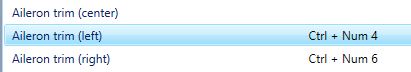
Last edited:
jmbiii
SOH-CM-2025
lThe texture downloadlink:
https://drive.google.com/file/d/19Dno3nzP09yXHpzNVCNP8rpkcWBQMbkm/view?usp=sharing
Best Regards and have Fun
Matze
Downloaded three different times. My 7zip program will not open the files. Indicates - "unsupported compression method".
DaveWG
Charter Member
Look at the bottom of the first post in the thread over at FSDeveloper.
https://www.fsdeveloper.com/forum/threads/mv-22b-osprey-release-2-0.441890/
https://www.fsdeveloper.com/forum/threads/mv-22b-osprey-release-2-0.441890/
Downloaded three different times. My 7zip program will not open the files. Indicates - "unsupported compression method".
Hello jmbiii,
For compression I use this Software: https://7-zip.org/ Please try it.
Kind regards
Sniper



