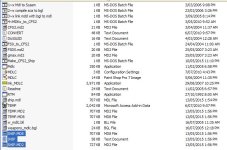Stuart,
I've been getting odd MDLC things as waiting to convert, not an outright failure. Now I've not had this before, but get it as yourself with this ship. I see your issue, and am not sure about what I said and RAM. I have left this and other 'waiting' conversions over night, but all have just stalled. I have tried using MDLC manually, which usually overcomes these sorts of issues, but still no luck. And have tried MDLC 75,85,117,140 and 190, all no go.
What system/OS do you and Allen run, as it could still be RAM or a DOS issue and how the different rigs handle it.....
Shessi
I've been getting odd MDLC things as waiting to convert, not an outright failure. Now I've not had this before, but get it as yourself with this ship. I see your issue, and am not sure about what I said and RAM. I have left this and other 'waiting' conversions over night, but all have just stalled. I have tried using MDLC manually, which usually overcomes these sorts of issues, but still no luck. And have tried MDLC 75,85,117,140 and 190, all no go.
What system/OS do you and Allen run, as it could still be RAM or a DOS issue and how the different rigs handle it.....
Shessi