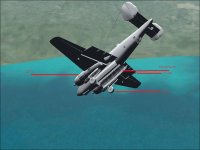Some other odd things for CFS2. CFS2 doen't like *_tire_blurred, *_tire_slow, *_tire_still set up best to just use *_tire. Also all user animiated parts show on the exterior model must be included in the interior or some parts will fail to move. You can change the complex parts not seen in the interior to simple a plane, box, tube, etc.
-
There seems to be an uptick in Political comments in recent months. Those of us who are long time members of the site know that Political and Religious content has been banned for years. Nothing has changed. Please leave all political and religious comments out of the forums.
If you recently joined the forums you were not presented with this restriction in the terms of service. This was due to a conversion error when we went from vBulletin to Xenforo. We have updated our terms of service to reflect these corrections.
Please note any post refering to a politician will be considered political even if it is intended to be humor. Our experience is these topics have a way of dividing the forums and causing deep resentment among members. It is a poison to the community. We appreciate compliance with the rules.
The Staff of SOH
You are using an out of date browser. It may not display this or other websites correctly.
You should upgrade or use an alternative browser.
You should upgrade or use an alternative browser.
Milton Shupe Harpoon
- Thread starter braveheart77521
- Start date
The c_wheel that animates the taill wheel so that it moves with the rudder when on the ground seems to work as I when I converted the FS2004 MC205s by Manuele Villa they all worked fine. FS2004 MC205 c_wheel starts as time 100 with no degrees (it is in-line with the tail) and is rotated clockwise 360 and ends at time 200.
I'm not sure if MDLC changes the c_wheel to a rudder key but I don't think it dose as I don't know of any user animated rudder key that works in CFS2 and when the gear is up turing the rudder dosen't cause the tail wheel to come out of the sides.
Never tested if any of the trim tabs keys work in CFS2. I would set them to neutral. Set all of the guns at a neutral spot.
It seems that I left them as c_wheel in past conversion setups and they work as they do in FS9 when the contact point is set for a <45 degree deflection/rotation.
I am removing all guns, rockets, torpedoes and hard points; trim tabs set to neutral. Drop tanks eliminated; yokes neutralized; ECU levers disabled at idle, prop fine, mixture rich. tail-wheel unlocked, carb heat off, parking brake off, rudder pedals neutral, windows closed, all switches off, trim wheels set to neutral, flaps lever up, gear lever up.
Anything else?
EDIT: Oh yes, what about cowl flaps? Shall I leave them animated, or left closed?
cowl flaps can use cowling_#. This is the only key for cowl flaps that work and both engine with use cowling_# and this means whne you open the cowl flaps for engine 1 they will open on engine 2 as well. Just name all of the cowl flaps cowling_,1 cowling_2, cowling_3, .etc tell they are all named.
Some other odd things for CFS2. CFS2 doen't like *_tire_blurred, *_tire_slow, *_tire_still set up best to just use *_tire. Also all user animiated parts show on the exterior model must be included in the interior or some parts will fail to move. You can change the complex parts not seen in the interior to simple a plane, box, tube, etc.
Tires are set correctly; thanks. The other items ... will see.
bearcat241
SOH-CM-2023
I am removing all guns, rockets, torpedoes and hard points...Anything else?
Hey Milton,
Since you're taking requests on this, i'm thinking that the turret guns and hard points might prove useful.
Thanks

cowl flaps can use cowling_#. This is the only key for cowl flaps that work and both engine with use cowling_# and this means whne you open the cowl flaps for engine 1 they will open on engine 2 as well. Just name all of the cowl flaps cowling_,1 cowling_2, cowling_3, .etc tell they are all named.
This is a problem for FS9. These will not show as a valid animated part name and would be ignored, I think.
I will leave the names as they are "cowl_flaps0, 1, 2, 3, 4, 5, 6, 7, 8, etc" to preserve the animation and maybe the names can be changed in the mdlc.
Hey Milton,
Since you're taking requests on this, i'm thinking that the turret guns and hard points might prove useful.
Thanks
Really, I thought you added hard points as necessary.
I left the gun mounts in the turret and the chin mount under the nose. Will add back the guns if necessary. Let me know.
This is a problem for FS9. These will not show as a valid animated part name and would be ignored, I think.
I will leave the names as they are "cowl_flaps0, 1, 2, 3, 4, 5, 6, 7, 8, etc" to preserve the animation and maybe the names can be changed in the mdlc.
I'm not sure how to edit MDLC to do the change but cowling_# is a user animated key like the cowl_flaps (0 to 100) and using cowling_,1 cowling_2, cowling_3, .etc dose work in CFS2. Had to use it for my B-24J. The game or MakeMDL thinks of them like landing gear (*_gear_1, *_gear_2 .etc) in CFS2.
I'm not sure how to edit MDLC to do the change but cowling_# is a user animated key like the cowl_flaps (0 to 100) and using cowling_,1 cowling_2, cowling_3, .etc dose work in CFS2. Had to use it for my B-24J. The game or MakeMDL thinks of them like landing gear (*_gear_1, *_gear_2 .etc) in CFS2.
Allen,
Those part names are not supported in the FS9 makemdl.parts.xml file used by the export/compile process.
If the current names do not work, then the cowl flaps will remain closed.
Okay, I think I have everything changed. You want to give her a go?
I added back turret guns (animated with gear to rotate up in flight) and tail guns (also animated with gear to hide on the ground, and deploy with gear up).
I did not add back rocket hard points but will if that would help.
Would be happy to provide those coordinates as well, and any others you need, or I will provide the gmax source if you can use that.
EDIT: I replaced the original attachment as the tail wheel required an old texture. Now fixed.
I added back turret guns (animated with gear to rotate up in flight) and tail guns (also animated with gear to hide on the ground, and deploy with gear up).
I did not add back rocket hard points but will if that would help.
Would be happy to provide those coordinates as well, and any others you need, or I will provide the gmax source if you can use that.
EDIT: I replaced the original attachment as the tail wheel required an old texture. Now fixed.
Last edited:
Allen,
Those part names are not supported in the FS9 makemdl.parts.xml file used by the export/compile process.
If the current names do not work, then the cowl flaps will remain closed.
FS9 is FS2004 right? If yes than it dose. I export all aircraft as FS2004 from gMax and use MDLC.exe to port back to CFS2. cowling may be from FS2002 but it still work using the FS2004 MakeMDL and tailhook that is FS2002 also works. Both cowling and tailhook also are not in the FS2002 makemdl.parts.xml but look to be with in the MakeMDL.exe it self.
I also have the FS2002 gMax set up but exporting aircraft from it is useless as setting CFS2 in the makemdl.cfg dosn't fix animation errors and it like to crash on export and when it dosen't crash the FS2002 MakeMDL like to mess up LODs.
bearcat241
SOH-CM-2023
Really, I thought you added hard points as necessary.
Yeah, you're right...we can, so you can take them out if you please. But the guns are essential for the "BOOM BOOM"...

misson
Charter Member
Hi Milton! Man... u made a amazing job like always. Thank u a lot for all u are doing. If u like, send me the gmax source and i´ll set it up for cfs2 (into of what i can do).It seems that I left them as c_wheel in past conversion setups and they work as they do in FS9 when the contact point is set for a <45 degree deflection/rotation.
I am removing all guns, rockets, torpedoes and hard points; trim tabs set to neutral. Drop tanks eliminated; yokes neutralized; ECU levers disabled at idle, prop fine, mixture rich. tail-wheel unlocked, carb heat off, parking brake off, rudder pedals neutral, windows closed, all switches off, trim wheels set to neutral, flaps lever up, gear lever up.
Anything else?
EDIT: Oh yes, what about cowl flaps? Shall I leave them animated, or left closed?
Cheers
Mario
Attached are the gmax source for two variants for your use and is now public domain:
1) Harpoon model with VC as I uploaded here yesterday above; and
2) Harpoon AI - an exterior only model for AI use - this also includes the gmax source and the FS2004 package with (small-sized DXT3) textures for easy setup/conversion to CFS2, hopefully.
Or, you can get full size textures from our recent FS2004/FS9 release and resize and compress them:
http://www.sim-outhouse.com/sohforums/showthread.php?95642-FS9-Lockheed-Harpoon-Full-Package
1) Harpoon model with VC as I uploaded here yesterday above; and
2) Harpoon AI - an exterior only model for AI use - this also includes the gmax source and the FS2004 package with (small-sized DXT3) textures for easy setup/conversion to CFS2, hopefully.
Or, you can get full size textures from our recent FS2004/FS9 release and resize and compress them:
http://www.sim-outhouse.com/sohforums/showthread.php?95642-FS9-Lockheed-Harpoon-Full-Package
misson
Charter Member
Ok, lets see!
After some memory troubles in my pc and my brain (lol) i could compile this model and the flaps, cowlings, bomb bays (use spoiler keys) ailerons , rudders, elevators, gear, etc etc are working.
Please refresh my memory, which animation is lacking.
Cheers
Mario
After some memory troubles in my pc and my brain (lol) i could compile this model and the flaps, cowlings, bomb bays (use spoiler keys) ailerons , rudders, elevators, gear, etc etc are working.
Please refresh my memory, which animation is lacking.
Cheers
Mario
Attachments
misson
Charter Member
Well guys forget the lods please! I can send the resource at this point, and somebody else keep working on it until reach desires. For me is a great model as it is.After some memory troubles in my pc and my brain (lol) i could compile this model and the flaps, cowlings, bomb bays (use spoiler keys) ailerons , rudders, elevators, gear, etc etc are working.
Please refresh my memory, which animation is lacking.
Cheers
Mario
Cheers
Mario
Well guys forget the lods please! I can send the resource at this point, and somebody else keep working on it until reach desires. For me is a great model as it is.
Cheers
Mario
Mission,
Thanks. The only question I would have is about the cowl flaps. I left the animation in but did not change the names as suggested.
BTW, when you export, do you use mdlcommander? If so, it might help to use the "specular fix" in the options tab.
misson
Charter Member
Cowl flaps are working! (sorry but I cant see the problem) and yes , I use modelcomader and used specular fix.Mission,
Thanks. The only question I would have is about the cowl flaps. I left the animation in but did not change the names as suggested.
BTW, when you export, do you use mdlcommander? If so, it might help to use the "specular fix" in the options tab.
Thank u Milton again
Mario
misson
Charter Member
Hi ! Well, I asked to Gaucho, some panel for cfs2. I worked in the air files and aircraft files also. And I converted some Texture folder. who wants to continue the conversion project? I send what I've done including the model. Is lacking DP. file, and convert remaining texture folders. also to fix contact points in the aircraft file.
Cheers
Mario
Cheers
Mario
braveheart77521
SOH-CM-2023
harpoon
Mario
I would like to see what you have done! I have a converted panel and dp. Do I need to PM my Email address.
Mack (Braveheart)
Mario
I would like to see what you have done! I have a converted panel and dp. Do I need to PM my Email address.
Mack (Braveheart)