Hey Roger,
This fix is based on a few solutions posted here and some other forums. It fixes the rain umbrella issue and an a solution for the rain at night issue.
For the rain fix there were some forum posts that involve rain40.fx, found in the ...\Microsoft Flight Simulator X\shadersHLSL\misc folder. Make a backup. Then open with notepad and copy/replace everything with this.
*************************************************************
//------------------------------------------------------------------------------
// Copyright © Microsoft Corporation. All Rights Reserved.
//------------------------------------------------------------------------------
#include "Rain40.fxh"
struct VS_INPUT
{
float4 vPosition : POSITION;
float4 cColor : COLOR0;
float2 TexCoord : TEXCOORD;
};
struct VS_OUTPUT
{
float4 vPosition : SV_POSITION;
float4 cDiffuse : COLOR;
float2 TexCoord0 : TEXCOORD0;
float2 TexCoord1 : TEXCOORD1;
};
VS_OUTPUT VS(const VS_INPUT In)
{
VS_OUTPUT Out = (VS_OUTPUT) 0;
Out.vPosition = mul(In.vPosition, g_mWorldViewProjection);
Out.cDiffuse = In.cColor;
Out.TexCoord0 = mul(In.TexCoord, g_mTextureTransforms[0]);
Out.TexCoord1 = mul(In.TexCoord, g_mTextureTransforms[1]);
Out.TexCoord0 += g_mTextureTransforms[0][2];
Out.TexCoord1 += g_mTextureTransforms[1][2];
return Out;
}
float4 PS(const VS_OUTPUT In): SV_TARGET
{
float4 cColor0 = txTexture0.Sample(samSampler, In.TexCoord0);
float4 cColor1 = txTexture1.Sample(samSampler, In.TexCoord1);
return float4(.2,.2,.2,In.cDiffuse.w) * (cColor0 + cColor1);
}
DepthStencilState EnableDepth
{
DepthEnable = TRUE;
DepthWriteMask = ALL;
DepthFunc = LESS_EQUAL;
};
DepthStencilState DisableDepth
{
DepthEnable = FALSE;
DepthWriteMask = ZERO;
};
technique10 T0
{
pass P0
{
SetVertexShader(CompileShader(vs_4_0, VS()));
SetGeometryShader(NULL);
SetPixelShader(CompileShader(ps_4_0, PS()));
SetDepthStencilState( DisableDepth, 0 );
}
}
************************************
Save this file. Then go to ...users\youraccount\appdata\local/Microsoft\FSX\shadersHLSL\misc
Delete the cached rain40.fx_0x... file.
Pay attention to this line above:
return float4(.2,.2,.2,In.cDiffuse.w) * (cColor0 + cColor1);
This controls the greyness of the rain. I have it set to .2,.2,.2 as sort of a happy medium. .5 will make it clearer during the daytime, but it will be really bright during the night. Too far the other way will make it dark at night but also dark grey streaks during the day. Just play with those numbers and see what works best for you. Delete the cached rain40.fx_0x... file each time you make a change and restart FS.
I haven't seen how the snow looks yet, so might have to adjust the numbers more, but this works for me so far.
Cheers
TJ
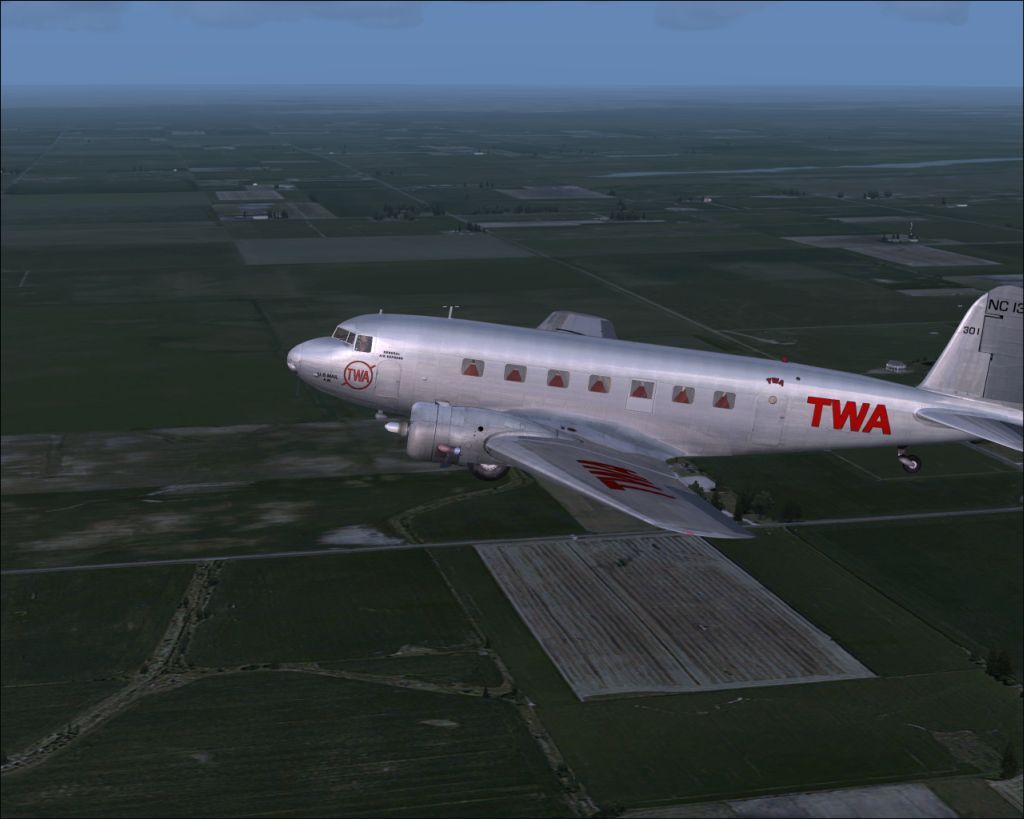



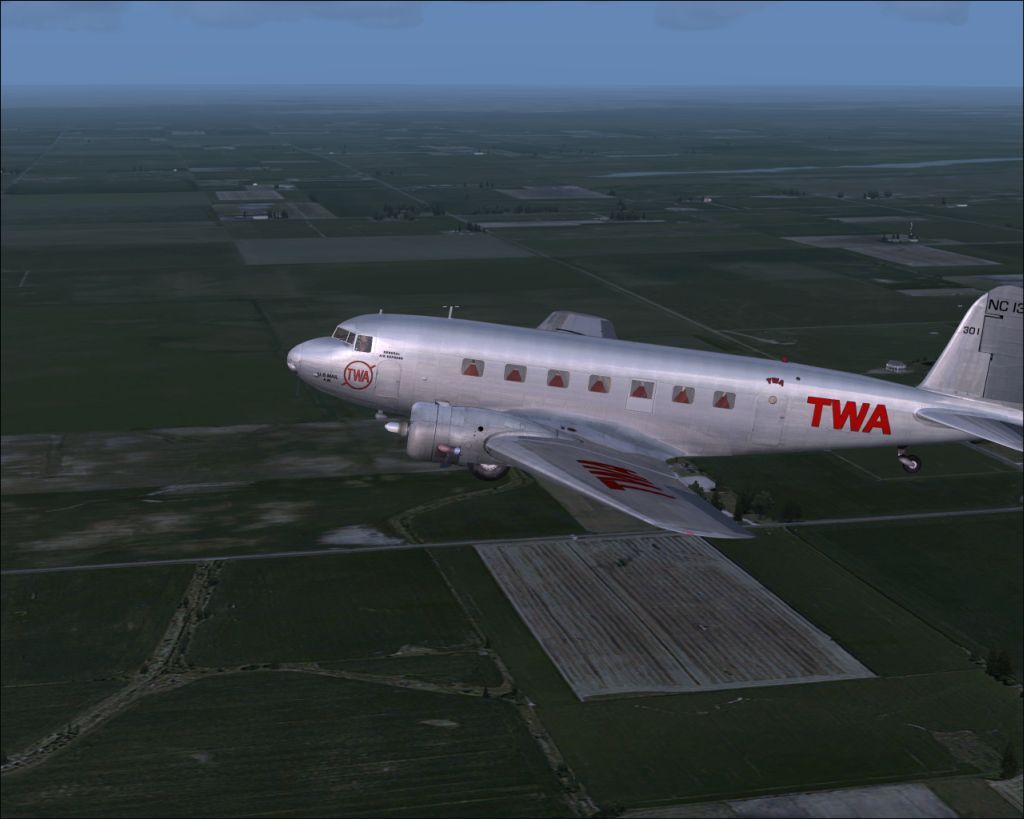








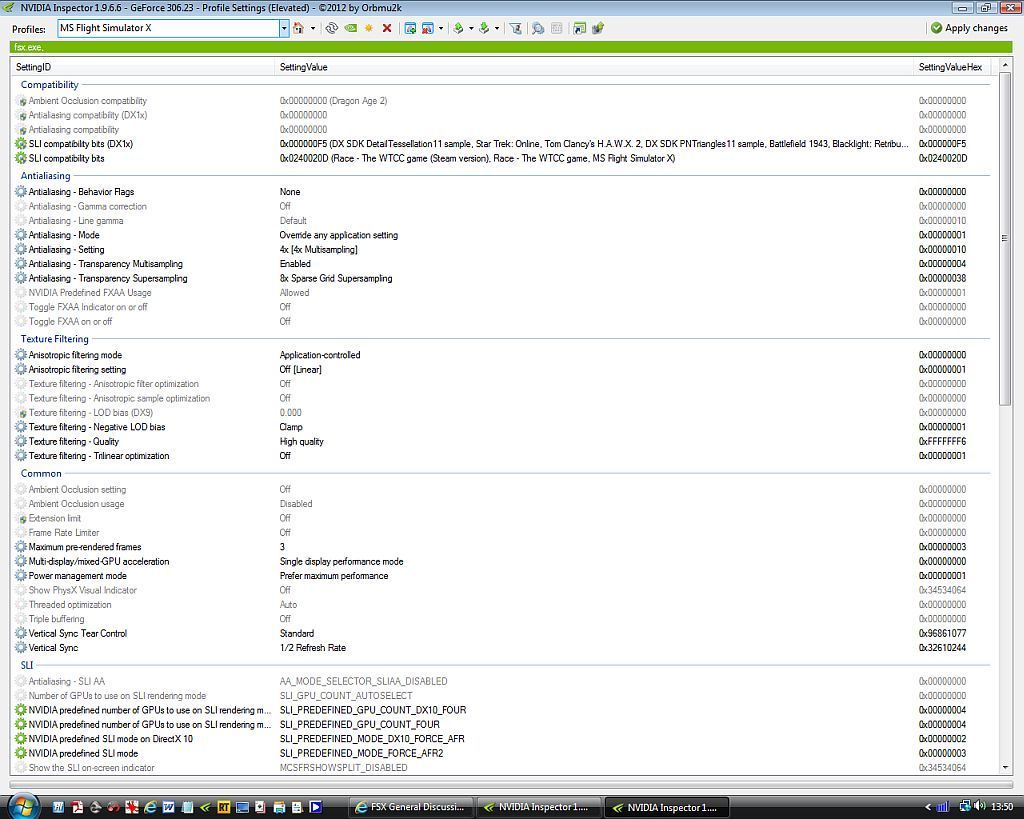

 H
H



