Save Leyte for me as a place to begin with.
My method:
Open the field in in Mission Builder and place the same objects over the ones on the field. Save them as a layout.
Open the airfield bgl with bglana and save as a .sca file and at the end of the text you will see all of the .api call outs. Delete them and recompile to a .bgl with SCASM which will give you Chris’s original field without the .api objects.
Replace the old airfield.bgl with your new one and open in Mission builder. Add your layout and create the .gsl. Et voila
My method:
Open the field in in Mission Builder and place the same objects over the ones on the field. Save them as a layout.
Open the airfield bgl with bglana and save as a .sca file and at the end of the text you will see all of the .api call outs. Delete them and recompile to a .bgl with SCASM which will give you Chris’s original field without the .api objects.
Replace the old airfield.bgl with your new one and open in Mission builder. Add your layout and create the .gsl. Et voila









 I'll try again but I will probably need some help with the "beach-side property" bases.
I'll try again but I will probably need some help with the "beach-side property" bases.  So far, I've only been concentrating on the Luzon bases in MRs Philippines pack #1. There are quite a few remaining and then there is pack #2 to be done. So I don't get bored, I still have about 3/5 of my Kursk VVS campaign to work on.
So far, I've only been concentrating on the Luzon bases in MRs Philippines pack #1. There are quite a few remaining and then there is pack #2 to be done. So I don't get bored, I still have about 3/5 of my Kursk VVS campaign to work on. 



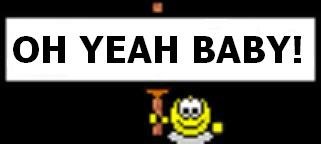
 On to PI_Mariveles...
On to PI_Mariveles...




