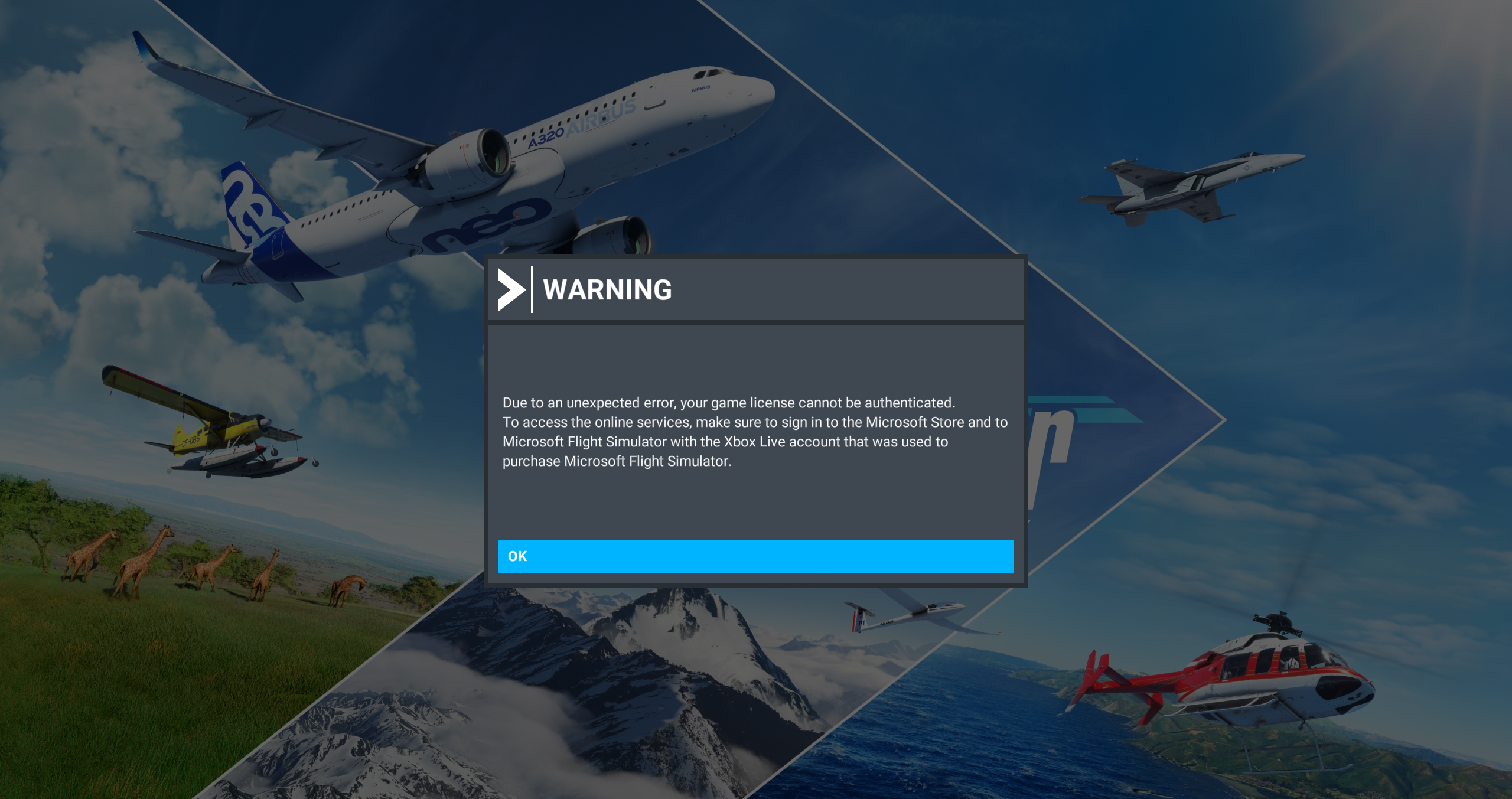-
There seems to be an uptick in Political comments in recent months. Those of us who are long time members of the site know that Political and Religious content has been banned for years. Nothing has changed. Please leave all political and religious comments out of the forums.
If you recently joined the forums you were not presented with this restriction in the terms of service. This was due to a conversion error when we went from vBulletin to Xenforo. We have updated our terms of service to reflect these corrections.
Please note any post refering to a politician will be considered political even if it is intended to be humor. Our experience is these topics have a way of dividing the forums and causing deep resentment among members. It is a poison to the community. We appreciate compliance with the rules.
The Staff of SOH
-
Please see the most recent updates in the "Where did the .com name go?" thread. Posts number 16 and 17.
You should upgrade or use an alternative browser.
MSFS problem
- Thread starter ZsoltB
- Start date
Daube
SOH-CM-2025
First log out from the app.
Then log in again in the app.
Then try to relaunch your MSFS.
EDIT: I just launched my XBox app to take a look. I get an error message on top of the screen telling that they couldn't log me in. Maybe it's a general MS server issue.
EDIT2: I proceeded to relog in the XBox app and it worked without issues. Not sure what happened, but I could log in without problems, at least
EDIT3: I could launch MSFS without issues and reach the main menu. There was a micro-second update on the loading, not sure if anything got downloaded, but it disappeared immediately and loading continued until menu. No issues
ZsoltB
Charter Member
Go to your XBox application.
First log out from the app.
Then log in again in the app.
Then try to relaunch your MSFS.
EDIT: I just launched my XBox app to take a look. I get an error message on top of the screen telling that they couldn't log me in. Maybe it's a general MS server issue.
EDIT2: I proceeded to relog in the XBox app and it worked without issues. Not sure what happened, but I could log in without problems, at least
It's getting better

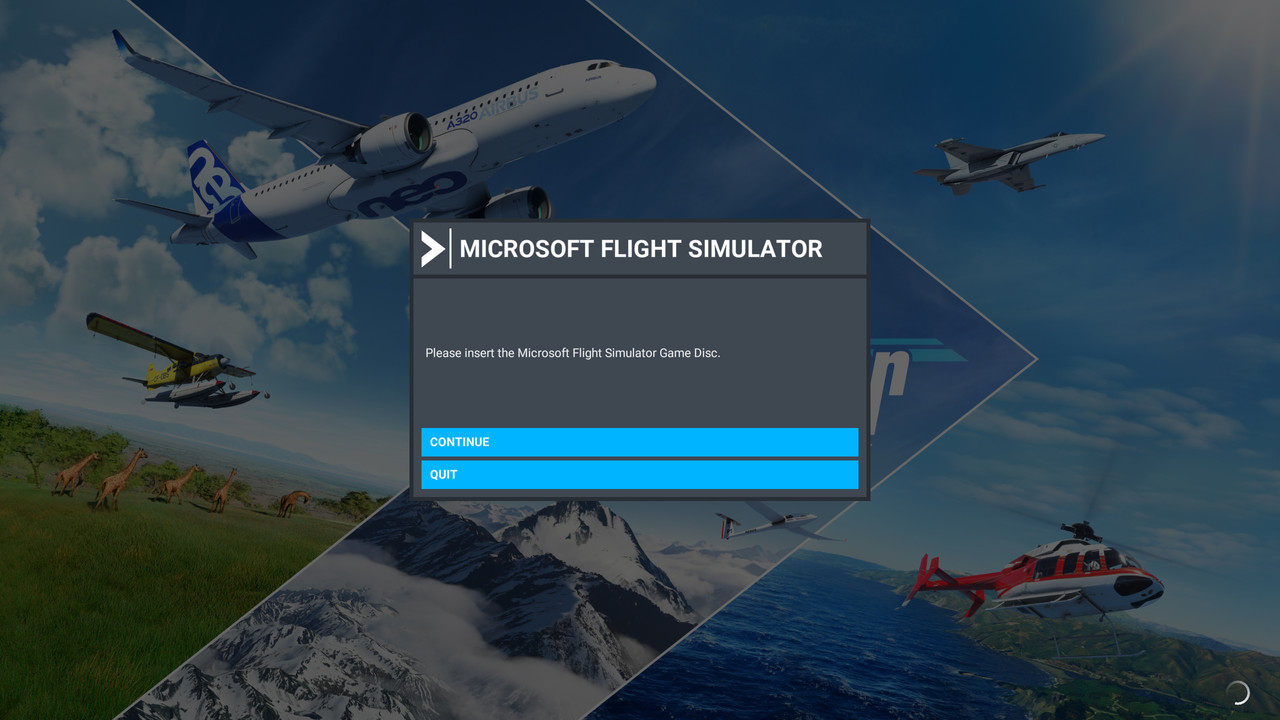
YoYo
SOH-CM-2023
https://apps.microsoft.com/detail/9mv0b5hzvk9z
ZsoltB
Charter Member
I got the 'insert disc' error yesterday - I just closed the application then booted up MSFS from the Xbox app - I usually use the MSFS2020 executable shortcut - but using the Xbox game launcher instead worked right away
Yes, I did the same
Although it keeps running MSFS in a window
I hope they fix that too
heywooood
Mayor Emeritus of Taco City
It said they had fixed it and it would be part of the delayed Sim Update
YoYo
SOH-CM-2023
On PC, for the past couple of weeks, MSFS starts in windowed mode every time. The first thing I have to do each time I start the sim is change back to full-screen mode. It's irritating, but livable. I, like you, hope they fix these issues with SU15, whenever that is.
I have the same, here is a reason why Im waiting for next Sim Update. Very annoying, doesn't remember settings at all - full screen, windowed and size of the window :/.
Killbilly
SOH-CM-2025
To change from windowed to full screen press ALT + ENTER.
Seriously?!? How did I not know that before? Thanks, Akatsuki, I'll give it a try.
YoYo
SOH-CM-2023
To change from windowed to full screen press ALT + ENTER.
Im using MSFS not as full screen but as dedicated sized window. This is how it works if you use few monitors.
It's been that way since at least FS2002. When I first installed the current sim, I hit that combo out of instinct and was pleased to find that it works.To change from windowed to full screen press ALT + ENTER.