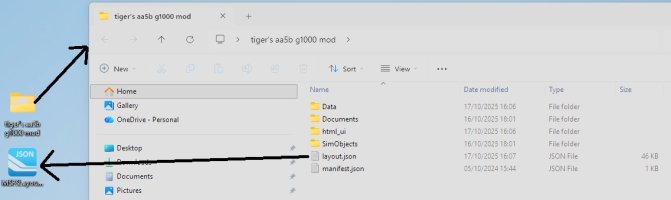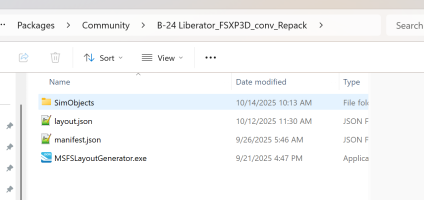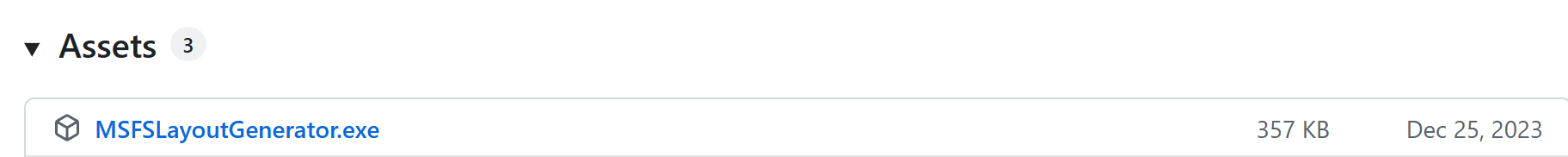...atleast that's what i hope to get with this here message... ;-)
Can somebody please explain the working of "MSFSLayoutGenerator" to me ??…..
Working with it for MSFS2020 (or atleast something similar, maybe under another name ?...) a few years ago, no problem whatsoever. Used it many times mainly for converting FSX/P3D models for use in MSFS2020, easy peasy. Here, with MSFS2024, all i get is a seemingly unstoppable process of 'compressing' that even continues after i click 'annuleren' (cancel). No idea what's going on..
The manual says "drop the json file onto the layoutgenerator.exe". However after downloading and opening'MSFSLayoutGenerator-1.1.1.zip' i see lots of files but no .exe file... Continuing search i found a seperate MSFSLayoutGenerator.exe. Tried that, put it in a new blank folder and placed a json file on top of it wich quickly produced " no files found".... I get that. So i tried pasting the Generator.exe in the root aircraft folder with the above mentioned result.
I was trying to get the DC-4 to show up in MSFS2024 but just copy and paste the FS2020 DC-4 folder doesn't cut the mustard ( i re-installed FS2020 on my new computer just for that...). It's there in the 'hangar' alright (first icon is blank, rest shows various liveries) but seems too shy to show itself in the sim...
So what exactly is the deal with the current MSFSLayoutGenerator ??..... How exactly do i get it to work ? (i have .NET Framework 4.7.2 (or recent update) on my computer)
Thank you !!
Can somebody please explain the working of "MSFSLayoutGenerator" to me ??…..
Working with it for MSFS2020 (or atleast something similar, maybe under another name ?...) a few years ago, no problem whatsoever. Used it many times mainly for converting FSX/P3D models for use in MSFS2020, easy peasy. Here, with MSFS2024, all i get is a seemingly unstoppable process of 'compressing' that even continues after i click 'annuleren' (cancel). No idea what's going on..
The manual says "drop the json file onto the layoutgenerator.exe". However after downloading and opening'MSFSLayoutGenerator-1.1.1.zip' i see lots of files but no .exe file... Continuing search i found a seperate MSFSLayoutGenerator.exe. Tried that, put it in a new blank folder and placed a json file on top of it wich quickly produced " no files found".... I get that. So i tried pasting the Generator.exe in the root aircraft folder with the above mentioned result.
I was trying to get the DC-4 to show up in MSFS2024 but just copy and paste the FS2020 DC-4 folder doesn't cut the mustard ( i re-installed FS2020 on my new computer just for that...). It's there in the 'hangar' alright (first icon is blank, rest shows various liveries) but seems too shy to show itself in the sim...
So what exactly is the deal with the current MSFSLayoutGenerator ??..... How exactly do i get it to work ? (i have .NET Framework 4.7.2 (or recent update) on my computer)
Thank you !!