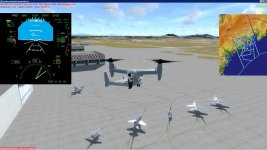yes, I know what cause the flickering.
1. it because using gauge more than system can processes. I have 4+1 display screen, then you add 2 more display screen total 7 display screen, WOW. it lucky only got flickering than fps drop, even both issue are no good. when I try xml gauge using identical (map) displayed on each MFD, it began fps drop to 5 fps, you can try it. copy each map gauge and re-position it so not covering each other, let see how it goes.
just advice: if you want to use 1 or 2 MFD, please use specific gauge then disable related gauge.
i.e:
if using this gauge :
[Window00]
. . .
gauge00=Mar_MV22B!mar_pfd, 0, 0, 512, 512 ,1
just disable same gauge on
[Vcockpit01]
. . .
//gauge00=Mar_MV22B!mar_pfd, 0, 0, 512, 512 ,1
so gauge on VC will not show up, but all the MFD-1 button still working.
2. penetrated gauge can cause flickering (both or one of them).
Maryadi
Thanks, Maryadi,
I tried all you suggested and finally decided to have just the PFD gauge and the map, without the MFD. This seems to be a stable arrangement, with no flickering and no other problems.
All the other variations I tried had one or more problems, including one where most of the screen was totally black except for part of the map! I find that the lack of a compass rose, etc., in the MFD gauge is not a problem, as there is one in the PFD. As before, the Range of the map can be changed by using the RNG buttons on the MFD in the VC.
So here is my final version of that part of Panel.cfg:-
[Window Titles]
Window00=PFD/MFD 1
Window01=MAP
Window06=TEST (DEBUG)
Window07=EVENTS (DEBUG)
//Window08=CAMERA (FSX ONLY)
VIEW_FORWARD_DIR=-1.000, 0.000, 0.000
//--------------------------------------------------------
// PFD for external views
[Window00]
size_mm=512,512
window_size= 256,256 //window_size= 0.5,0.5 //Rob's suggestion
window_pos= 0,0.07
//Type=SPECIAL
gauge00=Mar_MV22B!mar_pfd, 0, 0, 512, 512 ,1
//--------------------------------------------------------
// MAP for external views
[Window01]
Background_color=0,0,0
size_mm=512,512
window_size= 256,256
Type=SPECIAL
gauge01=mv-22b!peta, 420, 158, 92, 160 // Map
//--------------------------------------------------------
Controlling the tilt of the nacelles in Spot view is now so easy when you've got the PFD on screen. It makes V/STOLs a piece of cake...
Anyone who wants to do some more work on 2D gauges is welcome - I've come to the limit of my competence with this one!

Thanks everyone for your help with this,
Mark