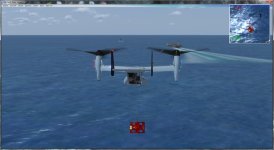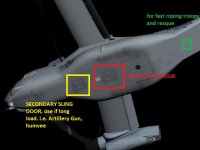PhantomTweak
Members +
It's in the library, very easy to find.
But, you can find it here: http://www.sim-outhouse.com/sohforums/local_links.php?action=jump&catid=117&id=22530
Does that help?
Just so y'all know, I've been practicing, and you can set a pallet, for example, placed originally with AICarriers.NET, and picked up with the hoist, onto a ship created with a flight plan. A .bgl kind of file. And they are moving. The pallet I used for testing was one of 3 I placed with AICarriers, hovered over it with HVR CPLD, and used the hoist. Then I few out and intercepted the boat, flew along at 25kias, and lowered the pallet onto the deck. I then flew away a ways, and back, and it was still there. Didn't fall through the deck, or anything. Then I landed on the boat with the slide-sideways method, and it worked fine. The pallet was still there. I flew back to shore where I placed the pallets originally, picked up the next, and set IT on the ship as well. This was a Nimitz carrier from Javier, placed and set in motion with a file from carriertracks1and2.zip. I can't recall where I got that, though.
The pallets and so on I got from Hovercontrol.com. Great site for Helo ops. They have a number of sling loads, either to be used with a saved flight, or with AICarriers, which I much prefer.
Great fun, but takes a lot of VERY fine control, very careful nacelle control, and very gentle plane movements or the cable will break. I lost more friggen pallets that way...
You have to add the [sling.0] entry to the plane's aircraft.cfg. I can post the settings for that I'm using if desired. I'm still fine tuning them, however.
Have fun all! I sure am!
Pat☺
But, you can find it here: http://www.sim-outhouse.com/sohforums/local_links.php?action=jump&catid=117&id=22530
Does that help?
Just so y'all know, I've been practicing, and you can set a pallet, for example, placed originally with AICarriers.NET, and picked up with the hoist, onto a ship created with a flight plan. A .bgl kind of file. And they are moving. The pallet I used for testing was one of 3 I placed with AICarriers, hovered over it with HVR CPLD, and used the hoist. Then I few out and intercepted the boat, flew along at 25kias, and lowered the pallet onto the deck. I then flew away a ways, and back, and it was still there. Didn't fall through the deck, or anything. Then I landed on the boat with the slide-sideways method, and it worked fine. The pallet was still there. I flew back to shore where I placed the pallets originally, picked up the next, and set IT on the ship as well. This was a Nimitz carrier from Javier, placed and set in motion with a file from carriertracks1and2.zip. I can't recall where I got that, though.
The pallets and so on I got from Hovercontrol.com. Great site for Helo ops. They have a number of sling loads, either to be used with a saved flight, or with AICarriers, which I much prefer.
Great fun, but takes a lot of VERY fine control, very careful nacelle control, and very gentle plane movements or the cable will break. I lost more friggen pallets that way...
You have to add the [sling.0] entry to the plane's aircraft.cfg. I can post the settings for that I'm using if desired. I'm still fine tuning them, however.
Have fun all! I sure am!
Pat☺