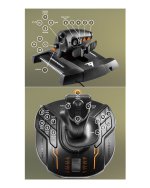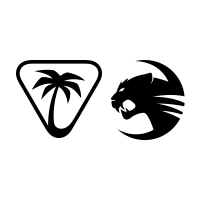falcon409
SOH-CM-2025
I have used the Logitech Extreme 3D Pro since I was still in the Military (2007). I am at my whits end with trying to control airplanes and even moreso, Helicopters. I considered myself a very capable Sim pilot and very adept at flying helicopters, hovering and smooth touch downs.
Now MSFS comes along and flying a nicely trimmed airplane is a head banger and helicopters virtually uncontrollable. I have watched video tutorials specific to my controllers but no joy! The CH Pro throttle I have is almost as dated as my joystick and one thing it has is a small joystick which is forever giving me problems by interfering with the 3D Pro. so I've decided enough is enough.
Any suggestions on an upgrade from what I have without getting too deep in debt?
Now MSFS comes along and flying a nicely trimmed airplane is a head banger and helicopters virtually uncontrollable. I have watched video tutorials specific to my controllers but no joy! The CH Pro throttle I have is almost as dated as my joystick and one thing it has is a small joystick which is forever giving me problems by interfering with the 3D Pro. so I've decided enough is enough.
Any suggestions on an upgrade from what I have without getting too deep in debt?