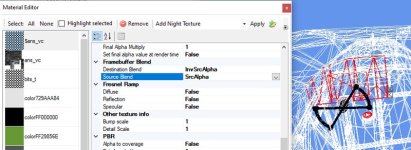On which site did you download this Avro Anson?
There is also a VC update for this aircraft.
It could help you
http://www.allflightmods.com/flight-simulator-2004/fs2004-avro-anson-mk1-vc-update/
Jean
There is also a VC update for this aircraft.
It could help you
http://www.allflightmods.com/flight-simulator-2004/fs2004-avro-anson-mk1-vc-update/
Jean