[h=2]
 Some info about the objectives on new theater tutorial[/h]
Some info about the objectives on new theater tutorial[/h]
Dear all,
Please consider the following points before using the tutorial:
0-) My English is not good.
1-) The theater produced is a "blank" scenery - For community research, test and development.
2-) The theater produced is very small - It´s an Islands scenery in the middle of Atlantic ocean. The Azores islands.
3-) Procedures detailed:
- How to produce the terrain.
- How to produce Shorelines and Water shape (ocean and big lakes)
- How to produce Landclasses
- How to edit the required files to produce a new theater.
- How to use SDK tools
4-) Not yet
- Vectors (roads, railroads, rivers).
- Detailed Global layer
- Terrain mosaic files
- Ref Map (UIRES)
Best Regards,
Please consider the following points before using the tutorial:
0-) My English is not good.
1-) The theater produced is a "blank" scenery - For community research, test and development.
2-) The theater produced is very small - It´s an Islands scenery in the middle of Atlantic ocean. The Azores islands.
3-) Procedures detailed:
- How to produce the terrain.
- How to produce Shorelines and Water shape (ocean and big lakes)
- How to produce Landclasses
- How to edit the required files to produce a new theater.
- How to use SDK tools
4-) Not yet
- Vectors (roads, railroads, rivers).
- Detailed Global layer
- Terrain mosaic files
- Ref Map (UIRES)
Best Regards,

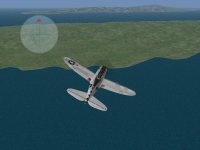

 The tutorial seems well done Odin, thanks! I may have more questions after diving into it though.
The tutorial seems well done Odin, thanks! I may have more questions after diving into it though.
