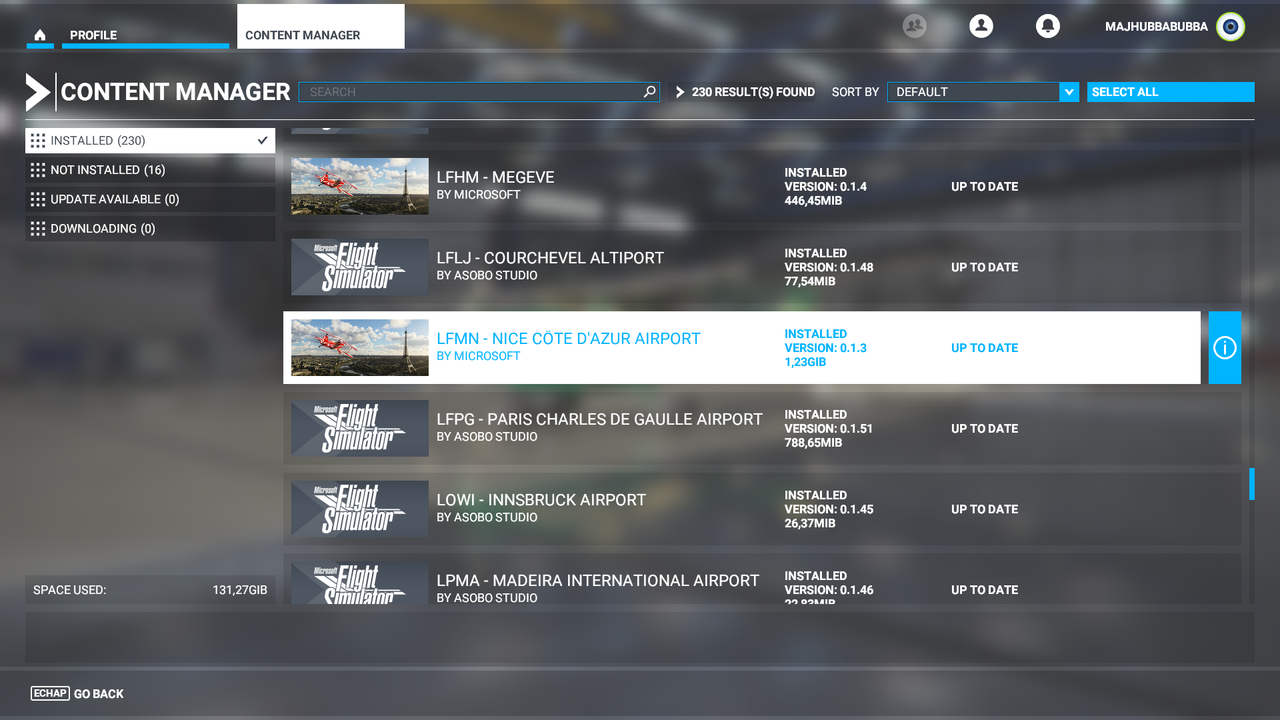hubbabubba
Charter Member
Since the last France/Belgium/Netherland/Luxembourg, I cannot land or takeoff without serious issues; stuttering, TrackIR blur when looking right or left, hiccups in the framerate.
It goes away as soon as I am some distance from it. I wouldn't mind too much if my rig was not up to par but, without bragging, it meets or goes above all specs for best performance with the exception of a RTX 2070 Super instead of a RTX 2080.
So such an obvious bottleneck is odd. Anyone else experiencing this?
It goes away as soon as I am some distance from it. I wouldn't mind too much if my rig was not up to par but, without bragging, it meets or goes above all specs for best performance with the exception of a RTX 2070 Super instead of a RTX 2080.
So such an obvious bottleneck is odd. Anyone else experiencing this?