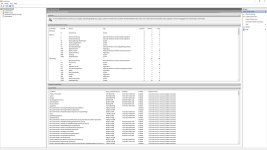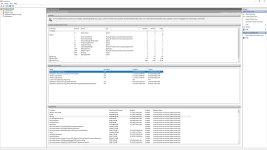FlameOut
SOH-CM-2025
... more after a restart of the sim .....


... now I had a lower FPS displayed on the Developer mode FPS counter ... after a few seconds while I was doing the copying & pasting in to the paint program the FPS counter went up ..... Hawthorne effect I say !



Thanks a bunch fellas : Daube, ak416, Priller
- Don


... now I had a lower FPS displayed on the Developer mode FPS counter ... after a few seconds while I was doing the copying & pasting in to the paint program the FPS counter went up ..... Hawthorne effect I say !




Thanks a bunch fellas : Daube, ak416, Priller
- Don