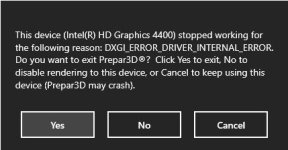AussieMan
SOH Staff .."Bartender"
I had a friend install a new motherboard in my computer and now I am having problems with my flight sims both P3D V4.5 and X-Plane 11.34. I have updated the Intel drivers for the CPU.
The problem occurs during the loading of the chosen scenario. Here is a screenshot of the message I am getting.
The problem occurs during the loading of the chosen scenario. Here is a screenshot of the message I am getting.