Shadow Wolf 07
SOH-CM-2025
Two more to go...
This mission is a tough one. I never get past making my first run on the train depot - target1. I still have to tame down some of the FLAK to make it survivable. The two pics show my bomb run and results and some of the depot I built. The next is an example of what I have to fly through (and that is the least FLAK, between volley aiming corrections) Those 37mm AA guns are mean!
Those 37mm AA guns are mean!
"title_string"=OD-10 Operation Dragoon -Railroad Work-F6F5
"summary_string"=Good morning men. Today our Air Group is rally spreading itself thin. Rancher, your flight is going out alone, loaded with 500 lb bombs and rockets. Your target: the main rail depots in Marseilles. Take off at 0900 hrs and proceed on a 000, due north heading for 35 miles at low altitude to your first checkpoint, CP-ABLE. Then climb to 7,500 ft and begin your bombing run on the Main Marseilles City Rail-yard, another 15 miles due north from CP-ABLE. After you've laid your eggs, regroup at CP-CHARLIE. From CHARLIE continue on to CP-DOG, 4 miles N of the Marseilles Port Rail Depot - your secondary target. Attack, until your ammo is expended, targets of opportunity there: rail cars, power station etc. in the port rail-yard and its surroundings. Then withdraw SW to CP-FOX. Return to the TG rendezvous point from FOX on a 165 degree heading.
"objective_string"=Having spent the last two days flying close air support missions, USS Tulagi, as is the rest of Task Group 88.2, is launching its air group in separate flights on a series of search and destroy missions. The objective is to harass and disrupt the retreating enemy ground forces. US VI Corps is attempting to push through to the Rhone River and cut off the northern route of escape for the German 19th Army. The French II Corps is advancing in the south, along the coast, isolating Toulon and threatening to isolate Marseilles. (This mission is done in remembrance of Talon, who built a similar mission based on this strike.)
"intelligence_string"=We have reports that the Germans are stockpiling supplies in Marseilles, despite the fact that we will encircle it in a few days if not hours. There is a supply train due in at about 0930, according to our Resistance friends. After take off stay below 1000 feet to evade enemy radar until you reach CP-ABLE. There are multiple high and medium altitude FLAK sites surrounding each target. Expect intense ground fire over each of them. Jerry has armed each of his trains in the region with FLAK cars. So, be careful when attacking. The weather is changing, We have heavy cloud cover above 11,000 ft with possible squalls. Winds are moderate at 12, gusting to 15 knots out of 136 degrees. Study your rail-yard recon photos. Good luck!
"player_aircraft_name_string"=FDG2 F6F-5 Hellcat VF-84
"airfield_string"="Tulagi CVE-72"
As I said, I never make it to CP-CHARLIE, the moving train or the port rail depot. More to come...
Cheers:
Shadow Wolf 07
This mission is a tough one. I never get past making my first run on the train depot - target1. I still have to tame down some of the FLAK to make it survivable. The two pics show my bomb run and results and some of the depot I built. The next is an example of what I have to fly through (and that is the least FLAK, between volley aiming corrections)
 Those 37mm AA guns are mean!
Those 37mm AA guns are mean! MISSION BRIEFING:
"title_string"=OD-10 Operation Dragoon -Railroad Work-F6F5
"summary_string"=Good morning men. Today our Air Group is rally spreading itself thin. Rancher, your flight is going out alone, loaded with 500 lb bombs and rockets. Your target: the main rail depots in Marseilles. Take off at 0900 hrs and proceed on a 000, due north heading for 35 miles at low altitude to your first checkpoint, CP-ABLE. Then climb to 7,500 ft and begin your bombing run on the Main Marseilles City Rail-yard, another 15 miles due north from CP-ABLE. After you've laid your eggs, regroup at CP-CHARLIE. From CHARLIE continue on to CP-DOG, 4 miles N of the Marseilles Port Rail Depot - your secondary target. Attack, until your ammo is expended, targets of opportunity there: rail cars, power station etc. in the port rail-yard and its surroundings. Then withdraw SW to CP-FOX. Return to the TG rendezvous point from FOX on a 165 degree heading.
"objective_string"=Having spent the last two days flying close air support missions, USS Tulagi, as is the rest of Task Group 88.2, is launching its air group in separate flights on a series of search and destroy missions. The objective is to harass and disrupt the retreating enemy ground forces. US VI Corps is attempting to push through to the Rhone River and cut off the northern route of escape for the German 19th Army. The French II Corps is advancing in the south, along the coast, isolating Toulon and threatening to isolate Marseilles. (This mission is done in remembrance of Talon, who built a similar mission based on this strike.)
"intelligence_string"=We have reports that the Germans are stockpiling supplies in Marseilles, despite the fact that we will encircle it in a few days if not hours. There is a supply train due in at about 0930, according to our Resistance friends. After take off stay below 1000 feet to evade enemy radar until you reach CP-ABLE. There are multiple high and medium altitude FLAK sites surrounding each target. Expect intense ground fire over each of them. Jerry has armed each of his trains in the region with FLAK cars. So, be careful when attacking. The weather is changing, We have heavy cloud cover above 11,000 ft with possible squalls. Winds are moderate at 12, gusting to 15 knots out of 136 degrees. Study your rail-yard recon photos. Good luck!
"player_aircraft_name_string"=FDG2 F6F-5 Hellcat VF-84
"airfield_string"="Tulagi CVE-72"
As I said, I never make it to CP-CHARLIE, the moving train or the port rail depot. More to come...
Cheers:
Shadow Wolf 07





 If I can get past the FLAK at the main rail-yard, I'll get to see if the moving train works It has 2 engines, 14 cars and a FLAK car or two. . -14 cars long. Then, it's off to target area #2 - the port rail yards. If I can survive all that, I have to limp back to the carrier.
If I can get past the FLAK at the main rail-yard, I'll get to see if the moving train works It has 2 engines, 14 cars and a FLAK car or two. . -14 cars long. Then, it's off to target area #2 - the port rail yards. If I can survive all that, I have to limp back to the carrier. 









 I also have to finish the downloads and installation readmes and create the campaign .cmg file.
I also have to finish the downloads and installation readmes and create the campaign .cmg file.
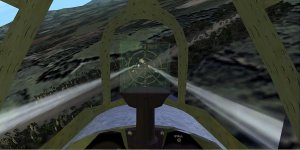




 I am test fling them now.
I am test fling them now.