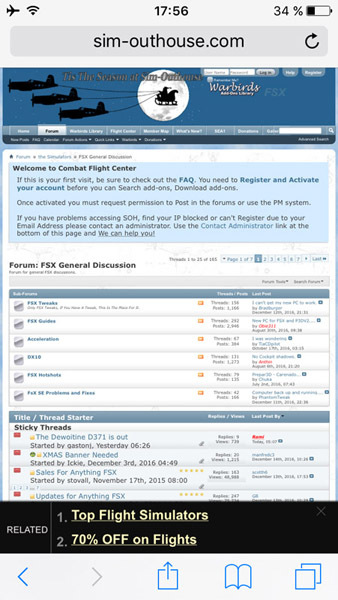Duckie
SOH-CM-2024
I got it too on iOS (only on SOH). It seems to be some Javascript, because when I go to "Settings > Safari > Advanced" and disable Javascript, I don't have the pop-up. Enable Javascript again and it returns.
Thanks Lawman, but, unfortunately, that doesn't work for me. I keep java script turned off with my iPad and just verified it is still off but the pup-ups are still on!
It's looking more and more like I will have to do a total reset since Apple is in denial about their systems being vulnerable to malware, and my search online so far has turned up nada about how to deal with this. It is recognized to exist. Found several iPad users requesting help from Apple support and forum, but they were met with scepticism and sarcasm because iPads DON'T GET VIRUSES OR MALWARE!