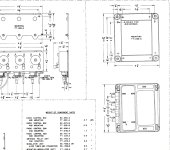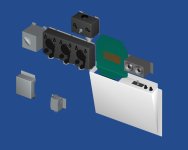While you guys were busy decorating our new hangout, I was checking some P-47 cockpit stuff when I realised that much of the cockpit equipment in the preview D-25 aircraft are leftovers from the D-30/-40 model that I originally planned to do. So, when I studied the general arrangement blueprints, I realised that I had simply modeled a lot of the parts after what I had seen on period photos and films. These particular blueprints however, list all the equipment installed in the various submodels in a table on the side, so it would have been much easier to have started from there! While I mostly worked my way up from individual component blueprints to (sub)assemblies and finally to installation blueprints (which meant a LOT of searching in the library), it would have been much easier to go the other way around!

(Future modelers take note here!

).
Anyway, it turns out that the radio equipment you see in the preview model was not factory installed in the D-25. The snag I encountered was that I not only had to model a new radio installation but also that the D-25 could be equipped with TWO different radio combinations! So double the work!
The D-25 was equipped with either the SCR-274/SCR-515 radio sets or the SCR-522/SCR-695 combination, of which the last one could also include the Detrola beam receiver that's currently visible in the cockpit. The former combination did not the include the Detrola and the mounting space was blanked off with a metal plate.
Trouble is, where to find reliable dimensions/blueprints for all these radio components? Although I have found most for the individual SCR-274/SCR-515 components, there's one elusive control box: The BC-646 and its FT-256 Mounting Plate. I did find the approximate dimensions of 4 1/2 by 4 1/4 by 2 inches but 'approximate' is not quite good enough (eg. is it just the box itself or does it also include the side mounting points etc?). If anyone could help me to a drawing of this control box, I would be much obliged. Below you find a web screenie of the box itself and an example of the type of drawing I am looking for (the box is listed as BC-646 but was also known as the CG-23ABJ or (component of) the ABA-1 in the Navy):

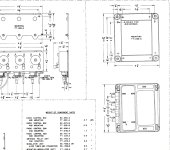
And finally a gmax screenie of the SCR-274/SCR-515 cockpit arrangement (still without the interconnections - and the BC-646, of course):
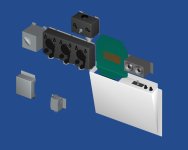
The BC-646 should be mounted to the right of the BC-765 Switch Box Detonator. The white part below is the mounting for the Map & Data case which I included to show the positions of the toggle switch and the two fuse storage posts and above that is the plate to blank off the Detrola mount. The other parts are, clockwise from the bottom left, a Terminal Box, FL-8 filter, BC-451 (Control Box Transmitter), BC-450 (Triple Control Box Receiver) and lastly, at the bottom again, a MC-385-B (Adapter Headset in a custom mount).
Now the tedious job of unwrapping awaits (the painting is much more fun) and then on the the second set...
Oh wait, did I mention that the D-28 has yet another set? Yes, it does (SCR-274N/SCR-695/MN-26 combination) and only after that one we can finally proceed to the D-30/-40 model. Sigh...







 (Future modelers take note here!
(Future modelers take note here!