awstub
SOH-CM-2023
I will be releasing the SWS Phantom camo paints in the near future. They are mostly done, but I still have to take care of the bump maps so they match some panel door changes I made.
I'm still a novice and I haven't quite learned how to do that properly yet.
As for the checkered tail Phantom, I might be able to do one in the not too distant future, but right now I am busy working with SIR_RIPPER on planning and preparing for an online scenario using the FSX@War Southeast Asia theater.
I'm still a novice and I haven't quite learned how to do that properly yet.
As for the checkered tail Phantom, I might be able to do one in the not too distant future, but right now I am busy working with SIR_RIPPER on planning and preparing for an online scenario using the FSX@War Southeast Asia theater.
Great Repaint thanks Stu.
I've been admiring those camo F-4C paints you've been working on for the SSW Phantom. Do you plan to release those? wondered if you have any plans for this one?... 57 FIS

Matt


 Thanks awstub ya done good! I had to have my son install your paint, got in a state of flux on step 2 (the pic instructions).
Thanks awstub ya done good! I had to have my son install your paint, got in a state of flux on step 2 (the pic instructions).

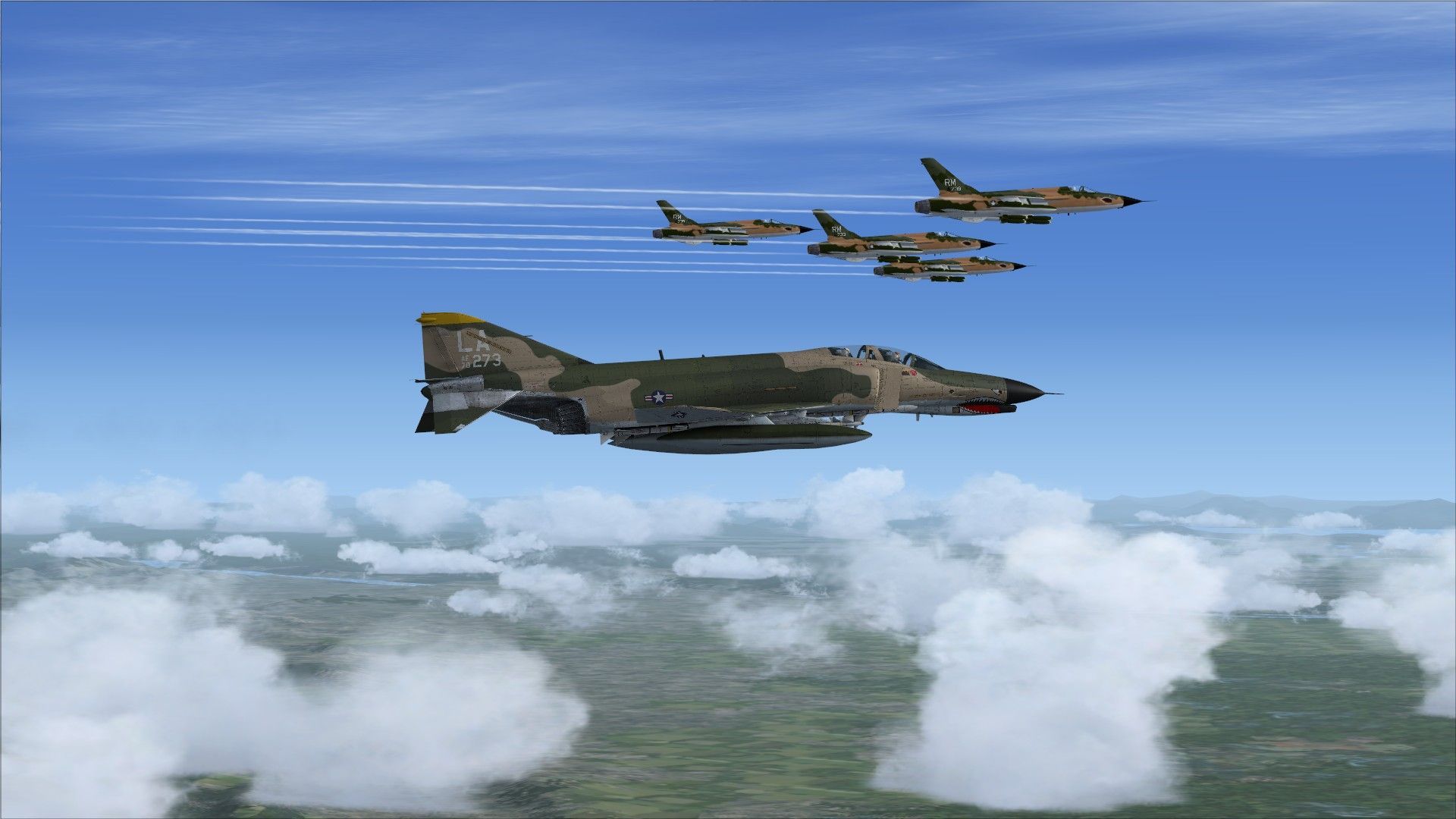







 These days of course.. a load manager would take care of this as they do on many of the newer models with great success.
These days of course.. a load manager would take care of this as they do on many of the newer models with great success.